Устави Пензля – Brush Settings
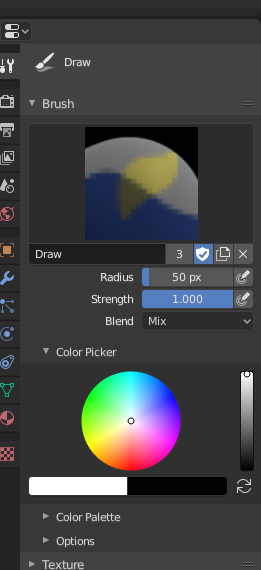
Vertex Painting options.
- Radius – Радіус
This option controls the radius of the brush, measured in pixels. F allows you to change the brush size interactively by dragging the mouse and then LMB (the texture of the brush should be visible inside the circle). Typing a number then enter while using F allows you to enter the size numerically.
- Size Pressure
Brush size can be affected by enabling the pressure sensitivity icon, if you are using a Graphics Tablet.
- Use Unified Radius
Використовується однаковий радіус Radius пензля по всіх пензлях.
- Strength – Сила
Наскільки потужно застосовується пензель.
- Size Pressure
Brush Strength can be affected by enabling the pressure sensitivity icon, if you are using a Graphics Tablet.
- Use Unified Radius
Використовується однакова сила Strength пензля по всіх пензлях.
Підбирач Кольору – Color Picker
The color of the brush. See Підбирач Кольору – Color Picker.
Press S on any part of the image to sample that color and set it as the brush color. Hold Ctrl while painting to temporally paint with the secondary color.
- Flip (cycle icon) X
Обмінює первинний та вторинний кольори.
Примітка
Зауважте, що Малювання Вершин працює у просторі – space sRGB, і представлення RGB тих самих кольорів буде відрізнятися між засобами малювання та матеріалами, що є у лінеарному – linear просторі.
Advanced – Просунуто
- Affect Alpha
When this is disabled, it locks (prevents changes) the alpha channel while painting.
- Accumulate – Накопичення
This will allow a stroke to accumulate on itself, just like an airbrush would do.
- Лише Передні Грані – Front Faces Only
Only paint on the front side of faces.
Texture – Текстура
See the global brush settings for Texture settings.
Штрих – Stroke
Дивіться глобальні устави пензлів щодо устав штриха – Stroke.
Falloff – Спад
Дивіться глобальні устави пензлів щодо устав спаду – Falloff.
Cursor – Курсор
Дивіться глобальні устави пензлів щодо устав курсора – Cursor.