Lựa Chọn -- Selecting¶
Selection in Pose Mode is very similar to the one in Edit Mode, with a few deviations: You can only select whole bones in Pose Mode, not roots/tips...
Flip Active¶
Tham Chiếu -- Reference
- Chế Độ -- Mode
Edit Mode
- Trình Đơn -- Menu
- Phím Tắt -- Hotkey
Shift-Ctrl-M
Flip the selection from one side to another.
Constraint Target¶
Todo.
Linked¶
Tham Chiếu -- Reference
- Chế Độ -- Mode
Edit Mode
- Trình Đơn -- Menu
- Phím Tắt -- Hotkey
L
Selects all the bones in the chain which the active (last selected) bone belongs to.
- All Forks
Selects all bones connected to the active bone even if the branch off from the current bone.
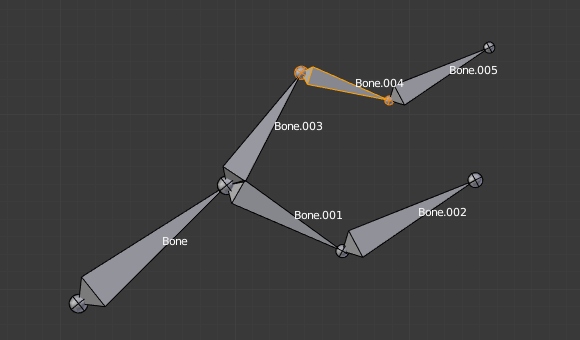
A single selected bone.¶ |
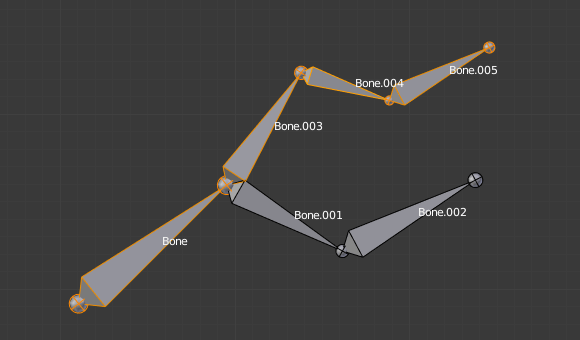
Its whole chain selected with Linked.¶ |
Select More/Less¶
Tham Chiếu -- Reference
- Chế Độ -- Mode
Edit Mode
- Trình Đơn -- Menu
- Parent [, Child ]
You can deselect the active bone and select its immediate parent or one of its children.
- Extend Parent Shift-[, Extend Child Shift-]
Similar to Parent/Child but it keeps the active bone in the selection.
Theo Nhóm -- Grouped¶
Tham Chiếu -- Reference
- Chế Độ -- Mode
Chế Độ Tư Thế -- Pose Mode
- Trình Đơn -- Menu
- Phím Tắt -- Hotkey
Shift-G
You can select bones based on their group and/or layer, through the Select Grouped pop-up menu Shift-G:
- Tầng Lớp -- Layer
To select all bones belonging to the same layer(s) as the selected ones, use the In Same Layer entry Shift-G 1.
- Nhóm -- Group
To select all bones belonging to the same group(s) as the selected ones, use the In Same Group entry Shift-G 2.
- Bộ Khóa -- Keying Set
Nội dung cần viết thêm.
Select Pattern¶
Tham Chiếu -- Reference
- Chế Độ -- Mode
Object Mode
- Trình Đơn -- Menu
Selects all bones whose name matches a given pattern. Supported wild-cards: * matches everything, ? matches any single character, [abc] matches characters in "abc", and [!abc] match any character not in "abc". As an example *house* matches any name that contains "house", while floor* matches any name starting with "floor".
- Case Sensitive
The matching can be chosen to be case sensitive or not.
- Extend
When Extend checkbox is checked the selection is extended instead of generating a new one.