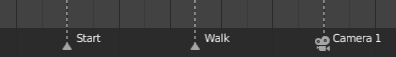Giới Thiệu -- Introduction¶
The Graph Editor allows users to adjust animation curves over time for any animatable property. F-Curves.
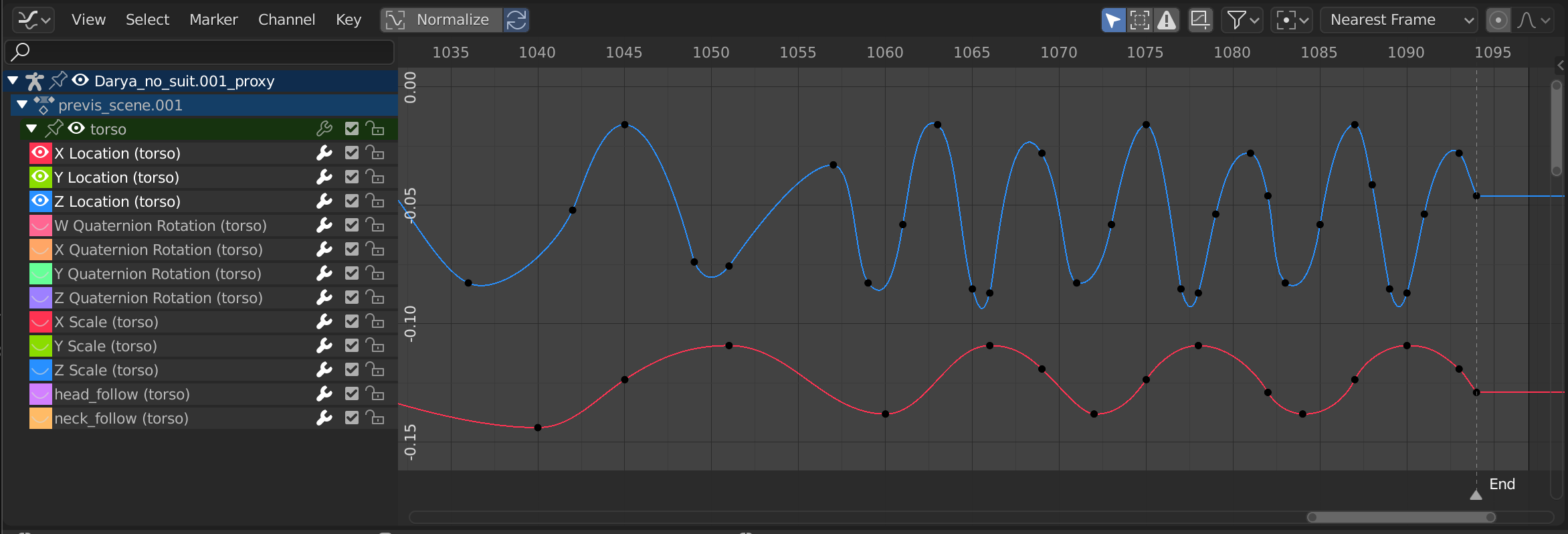
Trình Biên Soạn Đồ Thị.¶
Main Region¶
The curve view allows you to view and edit F-curves. An F-curve has several key parts:
- Đường Cong -- Curve
The curve defines the value (Y axis) of the property over time (X axis).
Xin xem mục F-Curves.
- Khung Khóa -- Keyframes
Keyframes are user-defined values on certain frames and are represented by little black squares which become orange if selected.
Xin xem mục Keyframes for more information.
- Tay Cầm -- Handles
Mỗi một khung khóa có một tay cầm nhằm giúp xác định các giá trị của đường cong giữa các khung khóa. Những tay cầm này được đại diện bởi những đường thẳng kéo dài với đầu tròn, và có thể được chọn hoặc thay đổi để biến đổi hình dạng của đường cong.
Xin xem mục Handle Type for more information.
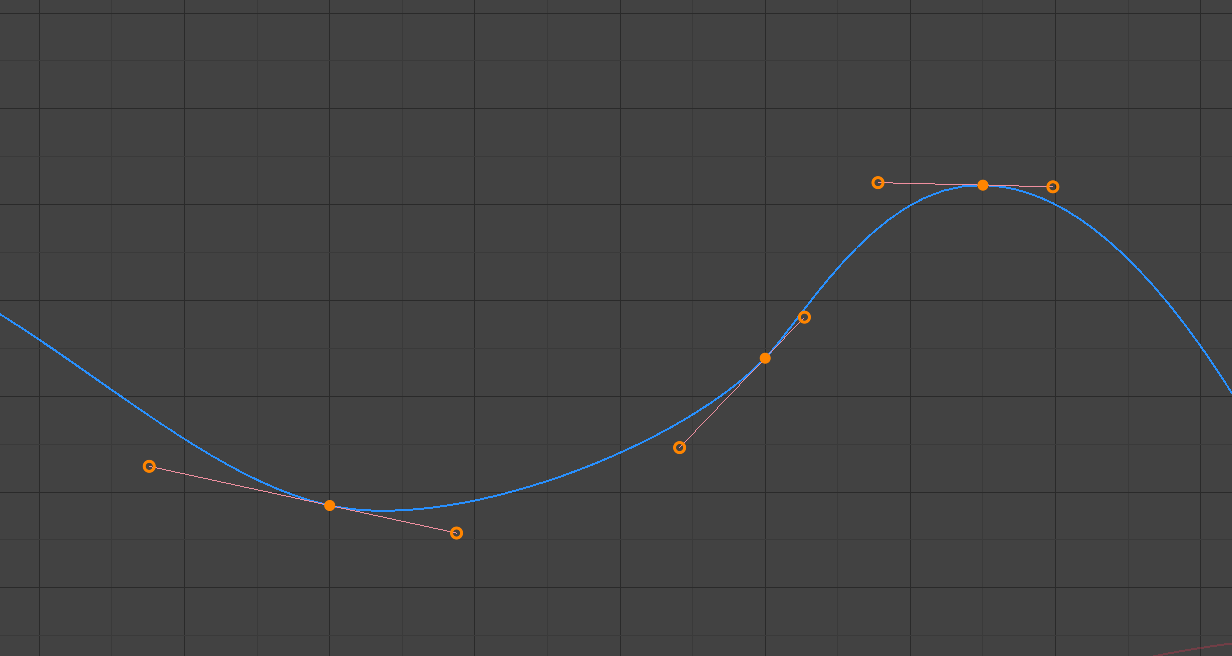
Một đường cong đơn giản.¶
Xem thêm
Xin xem mục F-Curves for more info.
Playhead & 2D Cursor¶

Graph Editor 2D Cursor.¶
The current frame is represented by a blue vertical line called the Playhead.
As in the Timeline, you can change the current frame by LMB-dragging in the scrubbing area at the top of the editor.
The blue horizontal line is called the 2D Cursor. This can be enabled or disabled via the View Menu or the View Properties panel.
These two lines can be used as a reference for moving and scaling keyframe handles.
Xem thêm
Xin xem mục Graph Editor's Thẻ Góc Nhìn -- View Tab.
Xem các Trục -- View Axes¶
For Actions the X axis represents time, the Y axis represents the value to set the property.
Depending on the selected curves, the values have different meaning: for example rotation properties are shown in degrees.
Tiêu Đề -- Header¶
Điều Khiển Góc Nhìn -- View Controls¶

Những điều khiển về góc nhìn.¶
- Show Only Selected
Only include curves related to the selected objects and data.
- Show Hidden
Include curves from objects/bones that are not visible.
- Show Only Errors
Only include curves and drivers that are disabled or have errors. Useful for debugging.
- Filter (funnel icon)
Only include curves with keywords contained in the search field.
- Multi-Word
Fuzzy/Multi-Word name filtering matches word snippets/partial words, instead of having to match everything. It breaks down the search text based on white-space placement. e.g. "lo ro" will filter all location and rotation, while "lc rt" will not work.
- Thanh Lọc theo Thể Loại -- Type Filter
Thanh lọc các đường cong theo thể loại tính chất.
- Filtering Collection
Select a collection to only show keyframes from objects contained in that collection.
- Sort Data-Blocks
Objects data-blocks appear in alphabetical order, so that it is easier to find where they occur (as well as helping to keep the animation of related objects together in the NLA for instance).
If you find that your playback speed suffers from this being enabled (it should only really be an issue when working with lots of objects in the scene), you can turn this off.
- Bình Thường Hóa -- Normalize
Normalize curves so the maximum or minimum point equals 1.0 or -1.0.
- Tự Động -- Auto
Automatically recalculate curve normalization on every curve edit. This is useful to prevent curves from jumping after tweaking it.
F-Curve Controls¶
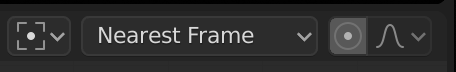
F-Curve controls.¶
- Soạn Thảo Cân Đối O -- Proportional Editing O
See Proportional Editing.
- Tự Động Bám Dính -- Auto Snap
Auto snap the keyframes for transformations.
Không Tự Động Bám Dính -- No Auto-Snap
Bước Khung Hình -- Frame Step
Khoảng Giây -- Second Step
Khung Hình Gần Nhất -- Nearest Frame
Giây Gần Nhất -- Nearest Second
Dấu Mốc Gần Nhất -- Nearest Marker
- Điểm Tựa -- Pivot Point
Pivot point for rotation.
- Tâm của Khung Viền Hình Hộp -- Bounding Box Center
Center of the selected keyframes.
- Con Trỏ 2D -- 2D Cursor
Center of the 2D Cursor. Playhead + Cursor.
- Trọng Tâm Cá Nhân -- Individual Centers
Rotate the selected keyframe Bézier handles.
- Create Ghost Curves (framed F-curve icon)
Tạo một bức tranh với hình dạng hiện tại của các đường cong.
Sidebar Region¶
The panels in the Sidebar region.
Thẻ Góc Nhìn -- View Tab¶
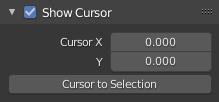
View Tab.¶
- Hiển Thị Con Trỏ -- Show Cursor
Toggles the visibility of the 2D Cursor.
- Cursor X, Y
Moves the cursor to the specified frame (X value) and value (Y value).
- Cursor to Selection
Places the 2D Cursor at the midpoint of the selected keyframes.
Xem thêm
Graph Editor's Trình Đơn Góc Nhìn -- View Menu.
Những Bảng Mục Khác -- Further Tabs¶
- Mục Đường Cong-F -- F-Curve Tab
See F-Curve.
- Mục Bộ Điều Chỉnh -- Modifiers Tab
See F-Curve Modifiers.