Giới Thiệu (Introduction)¶
The different node editors are used to work with node-based workflows. Each node editor type has its own specific purpose. Therefore, this section only explains how to work with nodes in general. In the list below it shows a list of different types of node trees and where each is documented.

Ví dụ về một trình biên soạn nút.¶
Biểu Tượng (Icon) |
Tên (Name) |
Tài Liệu |
|---|---|---|
Nút Tô Bóng (Shader Nodes) |
Tài liệu nằm trong phần Kết Xuất (Render). |
|
Các Nút Tổng Hợp |
Tài liệu có thể được tìm thấy trong phần Tổng Hợp (Compositing). |
|
Các Nút Chất Liệu (Texture Nodes) |
Các Nút Chất Liệu được viết trong tài liệu Trình Biên Soạn UV (UV Editor). |
Giao Diện Trình Biên Soạn (Editor Interface)¶
Tiêu Đề (Header)¶
Thanh "Tiêu Đề" có chứa các trình đơn, các nút bấm và các tùy chọn khác nhau, và một phần dựa trên kiểu cấu trúc cây nút hiện tại.
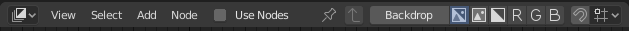
Các tùy chọn tiêu đề của trình biên soạn nút thông thường.¶
- Góc Nhìn (View)
Trình đơn này sẽ thay đổi góc nhìn của bạn về trình biên soạn.
- Lựa Chọn (Select)
Trình đơn này cho phép bạn chọn một nút hoặc các nhóm nút.
- Cộng Thêm (Add)
Trình đơn này cho phép bạn cho thêm các nút vào.
- Nút (Node)
Trình đơn này cho phép bạn thực hiện các nhiệm vụ cần làm với các nút đã chọn.
- Sử Dụng Nút (Use Nodes)
Báo cho máy kết xuất sử dụng cấu trúc cây nút khi tính toán màu nguyên vật liệu, hoặc kết xuất hình ảnh cuối cùng hay không. Nếu không thì cây sẽ bị bỏ qua. Đối với các nguyên vật liệu thì lựa chọn này là một lựa chọn lỗi thời, bởi vì trong quá khứ, nguyên vật liệu không thể được tạo bằng cấu trúc cây nút được.
- Sử dụng Ghim Lại (Use Pinned)
Khi được bật thì trình biên soạn sẽ giữ lại nguyên vật liệu hoặc chất liệu, ngay cả khi người dùng chọn một đối tượng khác đi chăng nữa. Sau đó, một cấu trúc cây nút có thể được biên soạn, độc lập với lựa chọn đối tượng, trong Cổng Nhìn 3D.
- Cây Nút Phụ Huynh (Parent Node Tree)
This button allows you go to parent node tree e.g. leaving a group.
- Bám Dính (Snapping)
Thay đổi các tùy chọn để bám dính các vị trí nút, hòng đạt được bố trí cấu trúc cây nút gọn gàng, mạch lạc hơn.
Thanh Công Cụ (Toolbar)¶
"Thanh Công Cụ" chứa một bộ công cụ có thể sử dụng trong trình biên soạn nút.
Cho Thêm các Nút (Adding Nodes)¶
Tham Chiếu (Reference)
- Chế Độ (Mode)
Toàn Bộ các Chế Độ
- Công Cụ (Tool)
- Trình Đơn (Menu)
- Tổ Hợp Phím Tắt (Shortcut)
Shift-A
Nodes are added via the Add menu or using the Shift-A shortcut.