Hiển thị của Cổng Nhìn
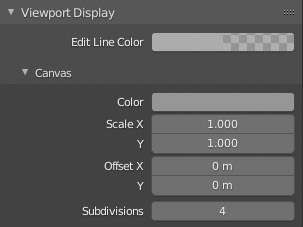
Cổng Nhìn hiển thị Bảng.
Display settings for Edit Lines in Edit Mode and Sculpt Mode.
- Màu Nét Biên Soạn
Sets the color of the Edit Lines.
Khung Vẽ
In 3D space sometimes is difficult to assess on which plane are you drawing. The Canvas is a display overlay helper that shows a grid at the current Drawing Plane. You can enable the Canvas visualization in the Viewport Overlays.
See Drawing Plane for more information.
- Màu Sắc
Color of the Canvas grid lines.
- Tỷ Lệ X/Y
Defines the X and Y scale of the Canvas.
- Dịch chuyển X/Y
Tách khung lưới viền mép khỏi bản gốc.
- Mức Phân Chia
Specifies the number of subdivisions to use for the grid.
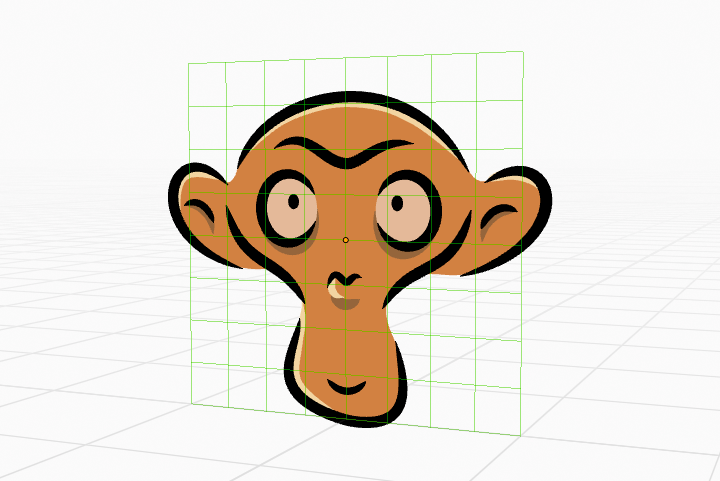
Canvas example on the XZ drawing plane using a green color grid.