Tập Hợp
There can be many objects in a scene: A typical stage scene consists of furniture, props, lights, and backdrops. Blender helps you keep everything organized by allowing you to group like objects together. Objects can be grouped together without any kind of transformation relationship (unlike parenting). Collections are used to just logically organize your scene, or to facilitate one-step appending or linking between files or across scenes.
Thẻ về Tập Hợp
Tham Chiếu
- Trình Đơn
Những Hạn Chế
- Có Thể Chọn
Toggles the ability to select the objects from the 3D Viewport. This is useful for if you have placed something in the scene and do not want to accidentally select it when working on something else.
- Tắt Kết Xuất
Enables/disables visibility of the collection in renders.
- Giữ Lại
Objects inside this collection will generate a holdout/mask in the active view layer.
- Duy gián tiếp
Objects inside this collection will only contribute to the final image indirectly through shadows and reflections.
Thực Thể Hóa
- Dịch Chuyển X, Y, Z của Thực Thể
Applies a spatial offset of the instanced collections from the original object's origin.
Mỹ Thuật Đường Nét
- Sử Dụng
Phương pháp sử dụng tập hợp này trong mỹ thuật đường nét.
- Include/Bao Gồm cả
Sinh tạo các đường viền hình thể cho bộ sưu tập này.
- Duy Sự Che Khuất
Chỉ sử dụng tập hợp để tạo ra vùng Hấp Thụ Quang Xạ.
- Loại/Ngoại Trừ
Không sử dụng tập hợp này trong mỹ thuật đường nét.
- Duy Vùng Giao Cắt Nhau
Chỉ sinh tạo các đường giao nhau cho tập hợp này mà thôi.
- Không Giao Cắt Nhau
Bao gồm tập hợp này nhưng không tạo ra các đường giao cắt nhau.
- Màn Chắn Lọc Tập Hợp
Use custom intersection mask for faces in this collection. Intersection masks can be used by the Line Art modifier to filter lines. See Collection Masks for more information.
- Màn Chắn
Intersections generated by this collection will have this mask value.
Bảng Tập Hợp
Tham Chiếu
- Chế Độ
Chế Độ Vật Thể
- Bảng
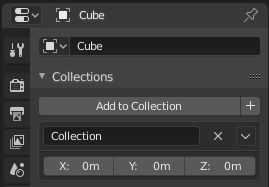
Bảng Tập Hợp.
All collections that an object has been assigned to are listed in the Properties .
- Cộng Thêm vào Tập Hợp
Adds the selected object to a collection. A pop-up lets you specify the collection to add to.
- Tạo Mới
+ Tạo một nét viền quanh vật thể đường cong đã chọn .
- Tên
To rename a collection, simply click in the collections name field.
- Loại Bỏ
X To remove an object from a collection, find the name of the collection from which you wish to remove the object, and click the
Xbutton to the right of the collection name.- Đặc Biệt
Unlink Collection, Select Collection, Set Offset from Cursor
- Dịch Chuyển
Applies a spatial offset of the instanced collections from the original object's origin.
Xem thêm
Bộ Thiết Kế
To append a collection from another blend-file, consult this page. In summary, Select a blend-file and then the collection.
Mẹo
Đặt Tập Hợp Đang Hoạt Động
Collections can be selected, see Select Grouped for more information.