Lỗi Python
Những Thư Viện đã được Biên Dịch Trước
While not common practice, Python add-ons can be distributed with their own precompiled libraries. Unlike regular Python scripts, these are not portable between different platforms.
It is possible the library is incompatible with your Blender installation (attempting to load a library built for a different version of Python, or loading a 32-bit library on a 64-bit system).
If the add-on contains .pyd or .so files,
check that the distribution is compatible with your operating system.
Đặc Thù đối với Nền Tảng
Windows
Pha Trộn các Thư Viện Python (DLL)
If Python is raising errors or you have an add-on that just fails when enabled with an error, e.g:
... is not a valid Win32 application..
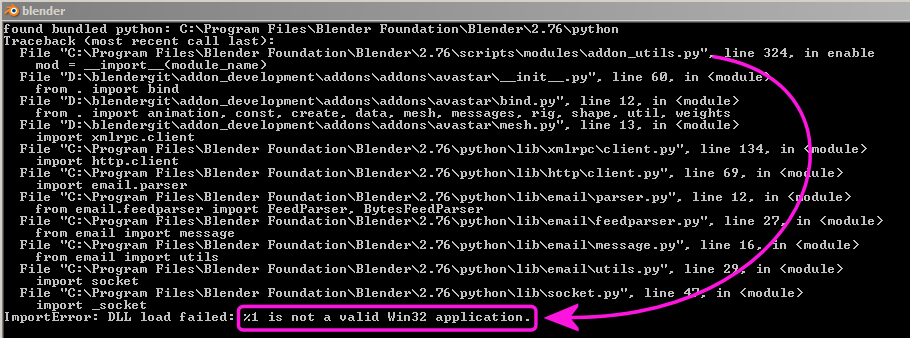
A Python traceback.
This may be caused by some inconsistency in the Python libraries. While Blender comes with its own bundled Python interpreter, duplicate, incompatible libraries can cause problems.
To find out which Python Library caused the Problem check the error message.
This is normally reported somewhere around the bottom line of the traceback.
With the error above you see the problem is caused while trying to import _socket.
This corresponds to either a file named _socket.py or _socket.pyd.
To help troubleshoot this problem, the following script can be pasted into the Text editor and run to check for duplicate libraries in your search path. (The output will show in Command Line Window.)
import os
import sys
# Change this based on the library you wish to test
test_lib = "_socket.pyd"
def GetSystemDirectory():
from ctypes import windll, create_string_buffer, sizeof
GetSystemDirectory = windll.kernel32.GetSystemDirectoryA
buffer = create_string_buffer(260)
GetSystemDirectory(buffer, sizeof(buffer))
return os.fsdecode(buffer.value)
def library_search_paths():
return (
# Windows search paths
os.path.dirname(sys.argv[0]),
os.getcwd(),
GetSystemDirectory(),
os.environ["WINDIR"], # GetWindowsDirectory
*os.environ["PATH"].split(";"),
# regular Python search paths
*sys.path,
)
def check_library_duplicate(libname):
paths = [p for p in library_search_paths()
if os.path.exists(os.path.join(p, libname))]
print("Library %r found in %d locations:" % (libname, len(paths)))
for p in paths:
print("- %r" % p)
check_library_duplicate(test_lib)