Điểm Trung Vị (Median Point)
Tham Chiếu (Reference)
- Chế Độ (Mode):
Chế Độ Đối Tượng và Chế Độ Biên Soạn
- Tiêu Đề (Header):

- Tổ Hợp Phím Tắt (Shortcut):
Dấu Chấm (Period)
Đặt điểm tựa vào vị trí trung bình của các đối tượng đã chọn.
Trong Chế Độ Đối Tượng (In Object Mode)
In Object Mode, the Median Point is the averaged-out position of the origins of the selected objects. The shape and size of the objects is not taken into account.
Origins can be chosen freely and can even lie outside their object's geometry, so that the Median Point is not always what you might expect.
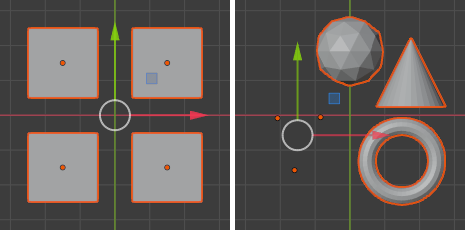
Điểm trung vị trong Chế Độ Đối Tượng.
Trong Chế Độ Biên Soạn (In Edit Mode)
In Edit Mode, the Median Point is the averaged-out position of the selected vertices. This means that the pivot point will shift towards the area with the densest geometry.
In the example below, the pivot point lies perfectly in the middle if both cubes have the same number of vertices, but heavily leans towards the side if one cube is subdivided -- even though both cubes still have the same size.
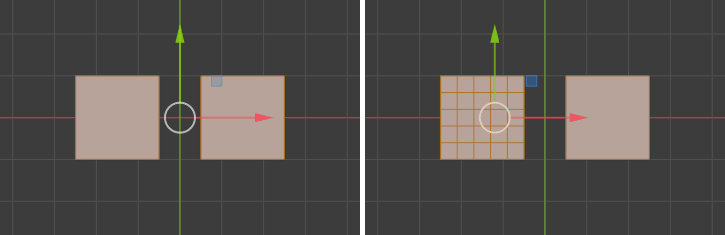
Điểm trung vị trong Chế Độ Biên Soạn.