传递网格数据¶
参考
- 模式
物体模式
- 菜单
The Data Transfer tool transfers several types of data from one mesh to another. Data types include vertex groups, UV maps, vertex colors, custom normals... Transfer works by generating a mapping between source mesh's elements (vertices, edges, etc.) and destination ones, either on a one-to-one basis, or mapping several source elements to a single destination one by interpolated mapping.
将活动网格的数据层传递给选中网格。
- 冻结操作项
防止在调整设置时重新运行操作。在操作庞杂几何结构时,用于一次编辑多个设置。
- 数据类型
传递的数据类型。
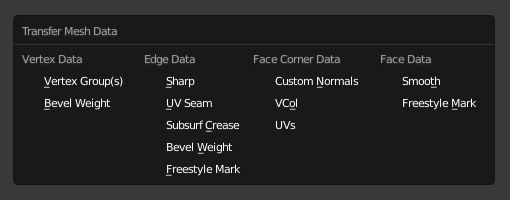
数据类型。¶
- 创建数据
如有必要,为目标网格创建数据层。
- 点映射
映射源顶点至目标顶点的方法。由于该选项会随选择映射的 数据类型 发生变化,所以将在 点映射 详述。
点映射¶
拓扑¶
The simplest option, expects both meshes to have identical number of elements, and match them by order (indices). Useful e.g. between meshes that were identical copies, and got deformed differently.
一一映射¶
Those always select only one source element for each destination one, often based on shortest distance.
- 顶点
- 最近的点
使用源网格最近的顶点数据。
- 最近的边顶点
使用源网格最近边的顶点数据。
- 最近的面顶点
使用源网格最近面的顶点数据。
- 边
- 最近的顶点
使用源网格中距离目标边最近的顶点所在边的数据。
- 最近的边
用源网格中距离目标边最近的边线数据(使用边线的中点计算)。
- 最近的面边
用源网格中距离目标边最近的面的边线数据(使用边线的中点计算)。
- 面拐
A face corner is not a real element by itself, it's some kind of split vertex attached to a specific face. Hence both vertex (location) and face (normal, ...) aspects are used to match them together.
- 最近的拐角和最匹配的法向
从最近的源拐点中,选取与目标拐点 拆分 法向最相近的源拐点数据。
- 最近的拐角和最匹配的面法向
从最近的源拐点中,选取与目标拐点 面 法向最相近的源拐点数据。
- 最近面的最近拐角
使用最近来源面的最近拐点数据。
- 面
- 最近的面
使用最近的来源面数据。
- 最匹配法向:
使用与目标法向最匹配的来源面数据。
插值映射¶
Those use several source elements for each destination one, interpolating their data during the transfer.
- 顶点
- 最近边插值
使用最近来源边的最近点数据,对来源边的两个顶点数据插值。
- 最近的面插值
使用最近来源面的最近点数据,对来源面的顶点数据插值。
- 投影面插值
使用目标顶点沿自身法向投影到来源面的点数据,对该来源面的顶点数据插值。
- 边
- 投影边插值
这是一个采样的过程。沿目标边(对边的两个顶点都进行插值)发射多条射线,如果足以击中来源边,则将所有被击中的来源边数据插值到目标。
- 面拐
A face corner is not a real element by itself, it's some kind of split vertex attached to a specific face. Hence both vertex (location) and face (normal, ...) aspects are used to match them together.
- 最近的面插值
使用最近的来源面的最近点数据,对来源面的所有拐角插值。
- 投影面插值
使用目标拐角沿自身法向投影到来源面的点数据,对该来源面的拐角数据插值。
- 面
- 投影面插值
这是一个采样的过程。从目标面(沿其自身法向)发射多条射线,如果足以击中来源面,则将所有被击中的来源面数据插值到目标。
更多选项¶
- 自动变换
自动计算变换,以获得源网格与目标网格之间最可能的匹配。
用于在两个形状相似,但经过不同变换的网格之间匹配与传递数据。注意:只有相同网格的副本之间才能获得最佳结果。否则,如果可以让两个网格在3D空间中“视觉上” 匹配(并使用 物体变换),也可以获得较好的结果。
- 物体变换
在全局空间计算源网格与目标网格的变换。
- 仅相邻几何
来源元素与目标元素之间的距离必须小于指定距离。
- 最大距离
来源元素与目标元素允许的最大距离(对非拓扑映射)。
- 光线半径
The starting ray radius to use when Ray Casting against vertices or edges. When transferring data between meshes Blender performs a series of ray casts to generate mappings. Blender starts with a ray with the radius defined here, if that does not return a hit then the radius is progressively increased until a positive hit or a limit is reached.
This property acts as an accuracy/performance control; using a lower ray radius will be more accurate however, might take longer if Blender has to progressively increase the limit. Lower values will work better for dense meshes with lots of detail while larger values are probably better suited for simple meshes.
- 混合模式
如何使用来源数值影响目标元素。
- 全部
替换全部目标数据 (注意还是要用到 混合系数 )。
- 高于阈值
Only replaces destination value if it is above given threshold Mix Factor. How that threshold is interpreted depends on data type, note that for Boolean values this option fakes a logical AND.
- 低于阈值
Only replaces destination value if it is below given threshold Mix Factor. How that threshold is interpreted depends on data type, note that for Boolean values this option fakes a logical OR.
- 混合、相加、相减、相乘
使用混合系数控制来源或目标值的混合方式,仅适用于少数类型(顶点组、顶点颜色)。
- 混合因子
传递的数据与现有数据的混合系数(不支持所有数据类型)。