文本编辑器
Blender has a Text Editor among its editor types, accessible via the Editor type menu, or the shortcut Shift-F11.
标题栏
新打开的文本编辑器是灰色空白的,外加一个简单的标题栏。当创建或打开文本文件后,会出现更多选项。
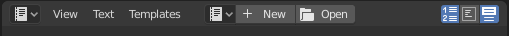
文本标题。
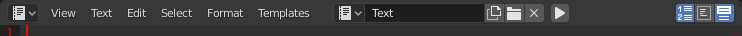
已经打开一个文件的文本工具栏。
- 编辑器类型
标准编辑器选择按钮。
- 菜单
编辑器菜单。
- 解决冲突
从另一个程序更新外部文本文件时,解决已修改的文件冲突。
- 从磁盘重新加载
再次从磁盘驱动器打开文件,覆盖所有本地更改。
- 将文本内置
将外部文本数据块转换为内部文本数据块。
- 忽略
隐藏警告消息,直到再次在外部修改外部文本文件为止。
- 文本
用于选择文本或创建新文本的数据块菜单。使用之后标题栏将发生变化。
主视图
敲击键盘可以在文本缓存中输入文本。
跟平常一样,按下拖动并松开 鼠标左键 用于选择文本。按下 鼠标右键 打开上下文菜单。
Tip
Usages for the Text editor
The Text editor is handy also when you want to share your blend-files with others.
The Text editor can be used to write in a README text explaining the contents of your blend-file.
Be sure to keep it visible when saving!
用法
运行脚本
The most notable keystroke is Alt-P which makes the content of the buffer being parsed by the internal Python interpreter built into Blender. Before going on it is worth noticing that Blender comes with a fully functional Python interpreter built-in, and with a lots of Blender-specific modules, as described in the 脚本与扩展 Blender section.