属性
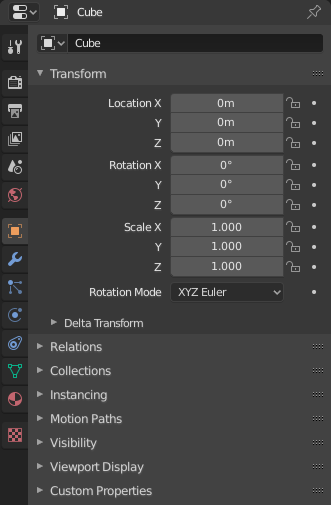
属性,显示的是 物体 属性。
The Properties shows and allows editing of many active data, including the active scene and object.
选项卡
The Properties has several categories, which can be chosen via tabs (the icons column to its left). Each tab regroups properties and settings of a data type, and is documented in its own manual sections, linked below.
活动工具与工作区设置
场景
以下选项卡包含了关于活动场景的设置。
集合
此选项卡包含活动集合的设置。
物体
这些选项卡用于添加功能和更改活动物体的属性。根据活动物体的类型,其中一些会被隐藏。
物体数据
该类别的主选项卡(通常是唯一的)始终具有相同的名称,物体数据,但其图标会根据物体的实际类型而改变。
几何体物体:
绑定和形变物体:
其它物体类型:
物体着色
根据活动物体的类型,其中一些会被隐藏。
标题栏
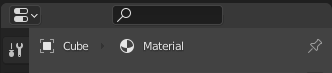
属性编辑器的标题栏。
- 显示过滤器 Ctrl-F
可让您按名称搜索属性。搜索结果会高亮显示,相应的面板也会突出显示并展开。搜索还可在多个选项卡中进行;没有搜索结果的标签页会显示为灰色。您可以使用 Ctrl-F 开始搜索,或使用 Alt-F 清除搜索。如果您不记得某个属性在编辑器面板中的位置,该过滤器将非常有用。
- 数据上下文
标题栏的正下方是图标和文本项的列表,这些列表显示了正在编辑的属性的所有者,以及一些需要的依赖关系上下文。在上面的示例中,活动物体 "Cube" 使用了材质 "Material"。
- 切换钉固 ID
通过在右侧的图钉图标上切换,Blender 在该编辑器中仅显示当前显示的数据块的属性,而不考虑进一步的选择更改。切换图钉以切换回默认行为,显示活动数据块的属性。
选项
- 与大纲视图同步
将选项卡与大纲数据块选择同步。有关详细信息,请参阅属性编辑器同步。
- 总是:
始终在可能的情况下,在单击大纲视图中的图标时更改属性编辑器选项卡。
- 从不:
点击大纲视图中的图标时不会更改属性编辑器选项卡。
- 自动:
仅当属性编辑器与大纲视图共享边框时,才更改选项卡。