着色器编辑器
着色器编辑器可编辑用于渲染的材质。Cycles 和 EEVEE 渲染器使用的材质是通过节点树定义的。因此,着色器编辑器的主窗口是节点编辑器。
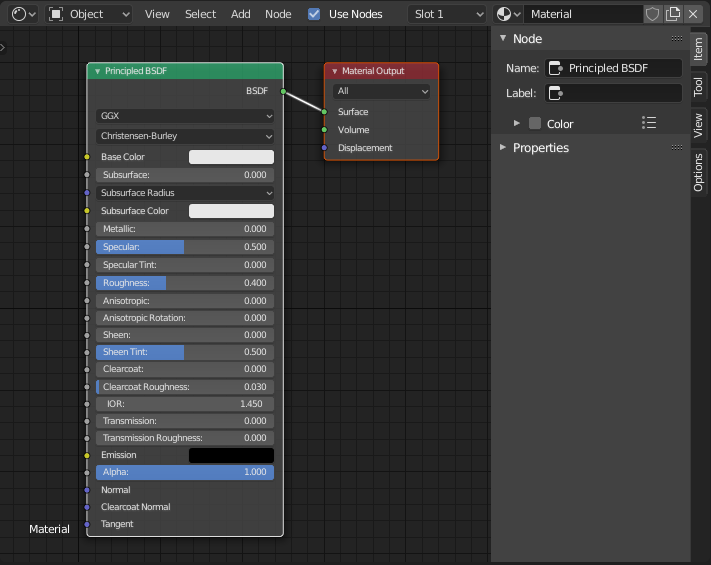
使用默认材质节点树的着色器编辑器。
所有的着色器节点在渲染部分有详细说明。
标题栏
- 使用节点
“使用节点”设置主要是旧版设置,应始终检查材质。
- 槽
槽 菜单可用于选择活动物体上的活动材质槽。其右侧的材质选择器可以更改所选槽中的材质。
- 固定(图钉图标)
钉固按钮将保持当前材质选择不变。钉固材质后,即使在其他位置选择了另一个物体或材质,该材质在着色器编辑器中仍将保持可见。