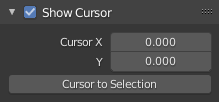驱动器编辑器
The Drivers Editor allows users to drive one property with another. See Drivers and F-Curves.
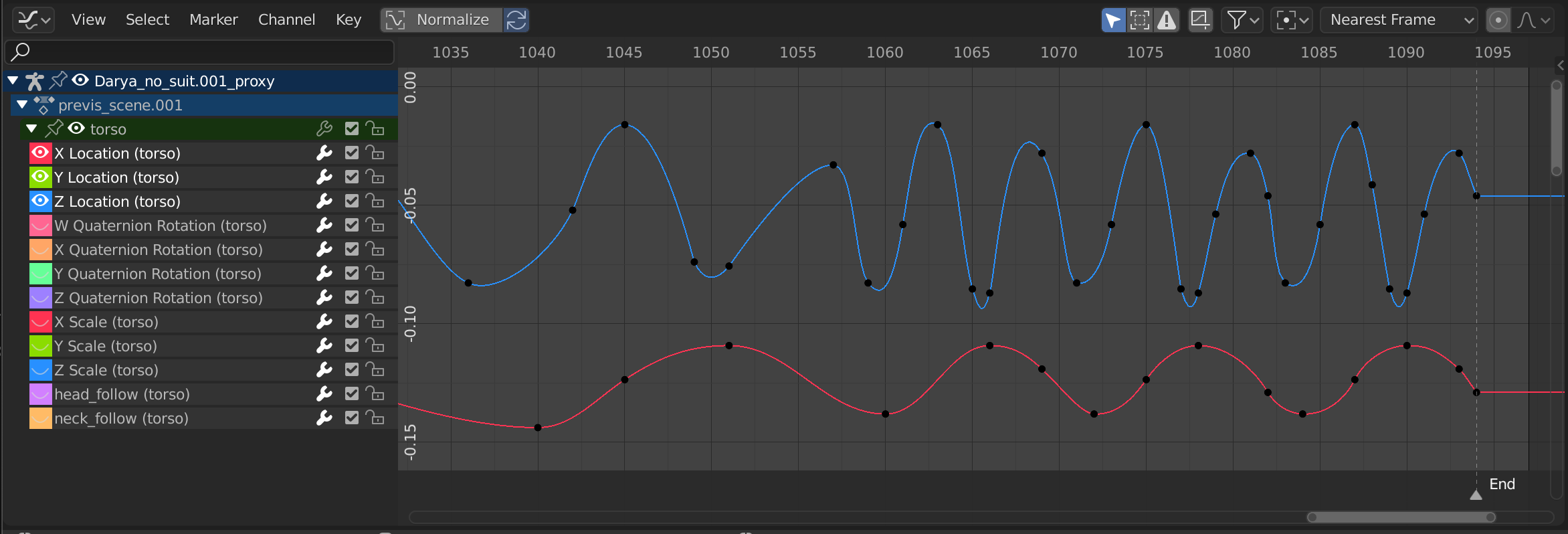
驱动器编辑器。
主区块
The main view allows you to view and edit Driver F-Curves. An F-Curve has several key parts:
- 轴向
The curve defines the relationship between two properties: The current (driven) property (Y axis) and the driver (X axis).
详见函数曲线。
- 控制柄
Each point on the driver curve has a handle that helps determine the relationship between the two values. They can be selected and modified to change the shape of the curve.
请参阅函数曲线控制柄了解更多信息。
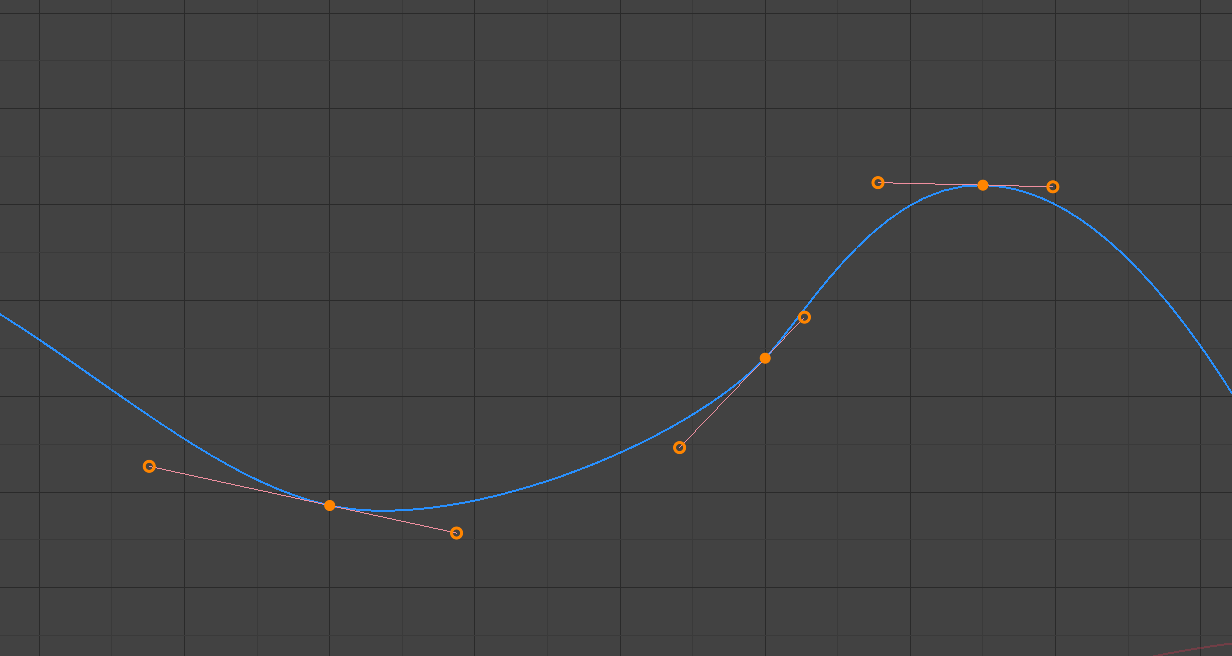
一个简单的驱动。
See also
请参阅函数曲线了解更多信息。
标题栏
视图控制

视图控制。
- 规格化
Normalize curves so the maximum and minimum points equal 1.0 and -1.0 respectively.
- 自动
Automatically recalculate curve normalization on every curve edit. Disabling this setting may be useful to prevent curves from jumping after tweaking.
- 仅显示所选(鼠标光标图标)
Only include curves related to the selected objects and data.
- 显示隐藏项(虚线物体图标)
Include curves from objects/bones that are not visible.
- 仅显示错误信息(警告三角图标)
Only include curves and drivers that are disabled or have errors. Useful for debugging.
- 创建残影曲线(带有曲线的方形图标)
Makes a visual indication in the background of the editor with a snapshot of the current state of the selected curves. This is useful to have a base for comparison on top of which to make edits.
- 过滤器(漏斗图标)
- 类型过滤
按属性类型过滤曲线。
- Sort Data-Blocks (az icon)
Object data-blocks appear in alphabetical order, so that it is easier to find where they occur (as well as helping to keep the animation of related objects together).
This option may affect the playback speed for heavy scenes.
曲线控制
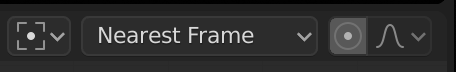
曲线控制。
- 轴心点
Pivot point for rotation.
- 边界框中心
Center of the selected curve handles.
- 2D 游标
Center of the 2D Cursor. Playhead + Cursor.
- 各自中心
Rotate the selected curve handles.
- 自动吸附
Auto snap the curve handles when editing.
无自动吸附
帧步长
秒步长
最近帧
最近整秒
最近标记
- 衰减编辑 O
详见衰减编辑。