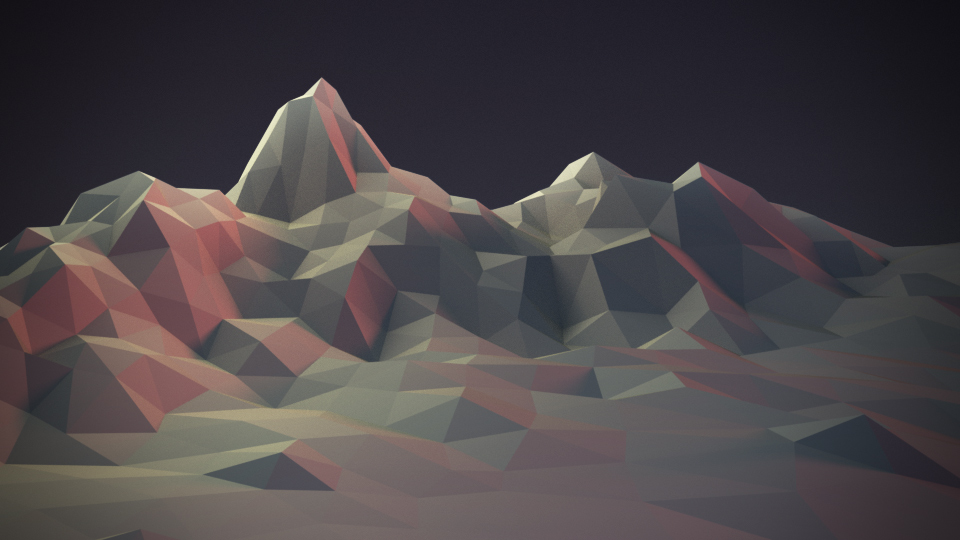Edición Proporcional¶
Referencia
- Modo
Modo Objeto y Edición
- Encabezado
Via the
 icon in the header.
icon in the header.- Atajo
O
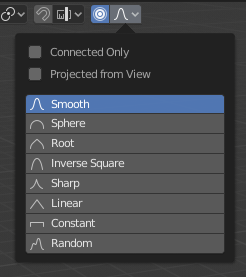
Ventana emergente de Edición Proporcional.¶
Proportional Edit is a way of transforming selected elements (such as vertices) while having that transformation affect other nearby elements. For example, having the movement of a single vertex cause the movement of unselected vertices within a given range. Unselected vertices that are closer to the selected vertex will move more than those farther from it (i.e. they will move proportionally relative to the location of the selected element). Since Proportional Editing affects the nearby geometry, it is very useful when you need to smoothly deform the surface of a dense mesh.
Nota
Blender also has Esculpir that contains brushes and tools for proportionally editing a mesh without seeing the individual vertices.
Controles¶
- Disable O, Alt-O
La Edición Proporcional está desactivada, sólo se ven afectados los vértices seleccionados.
- Enable O, Alt-O
Los vértices que no son el seleccionado se ven afectados, dentro de un radio definido.
Influencia¶
You can increase or decrease the radius of the tool’s influence during a transform operation with WheelUp, WheelDown or PageUp, PageDown respectively. As you change the radius, the points surrounding your selection will adjust their positions accordingly.
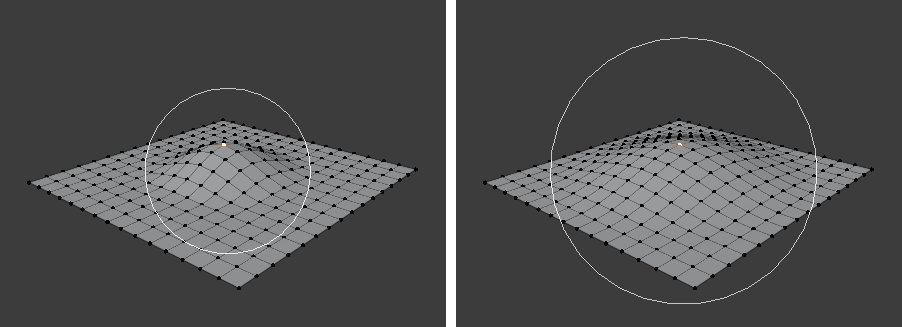
Círculo de influencia.¶
Decaimiento¶
While editing, you can change the curve profile used by either using the header icon Falloff menu, or by pressing Shift-O to toggle between the various options.
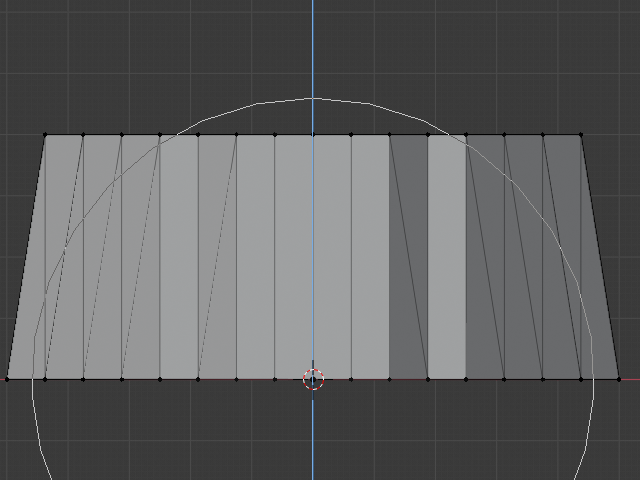
Constante, sin Decaimiento.¶ |
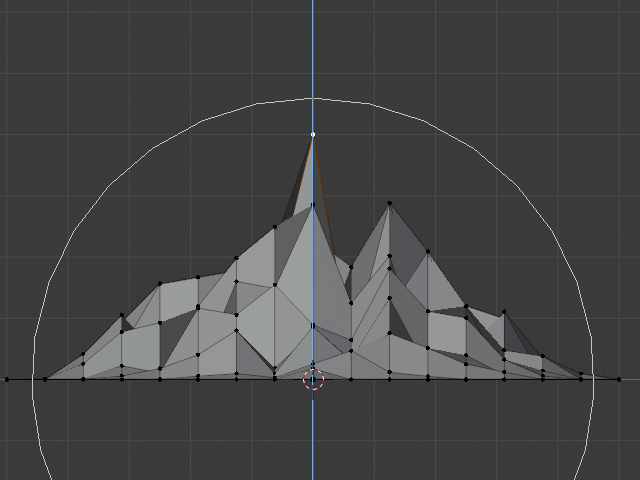
Decaimiento Aleatorio.¶ |
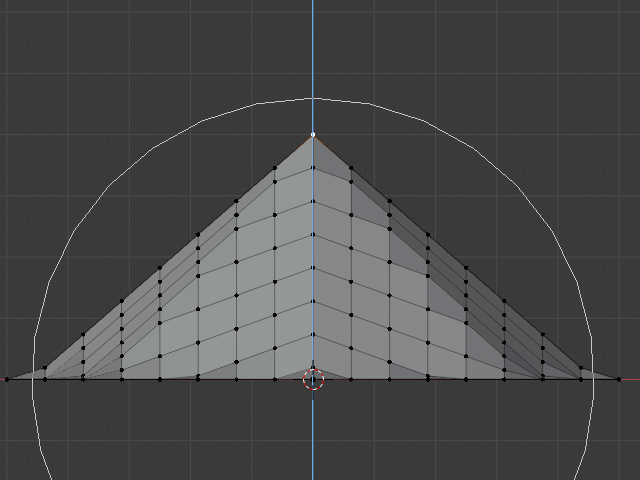
Decaimiento Lineal.¶ |
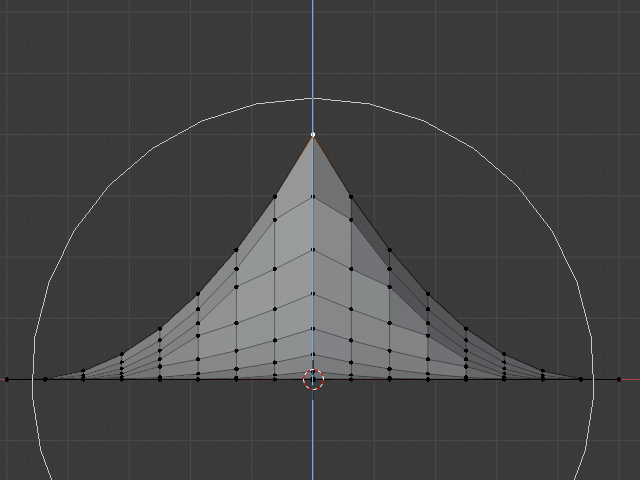
Decaimiento Agudo.¶ |
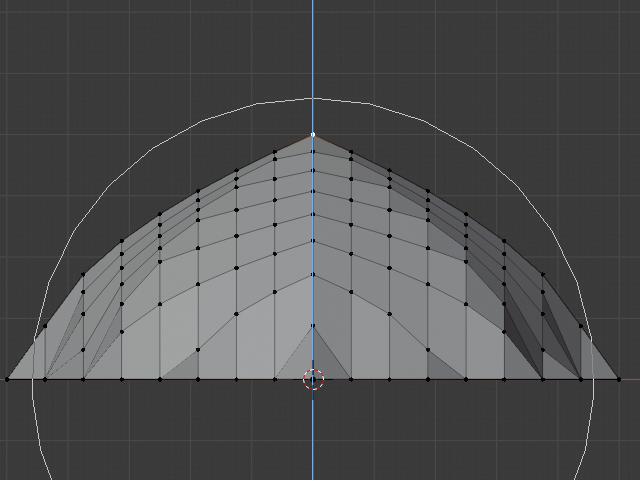
Decaimiento de Raíz.¶ |
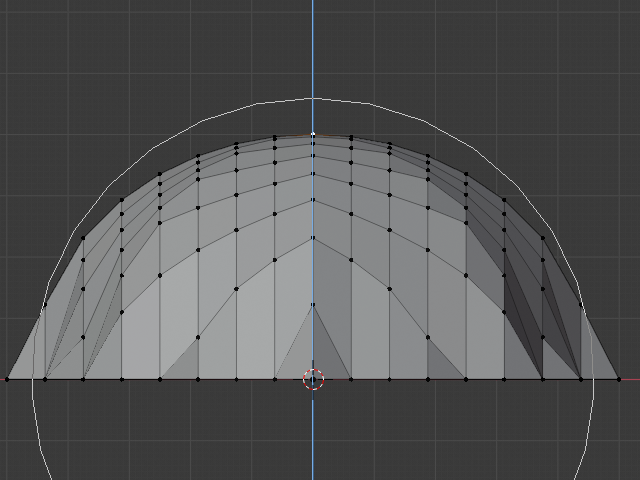
Decaimiento en Esfera.¶ |
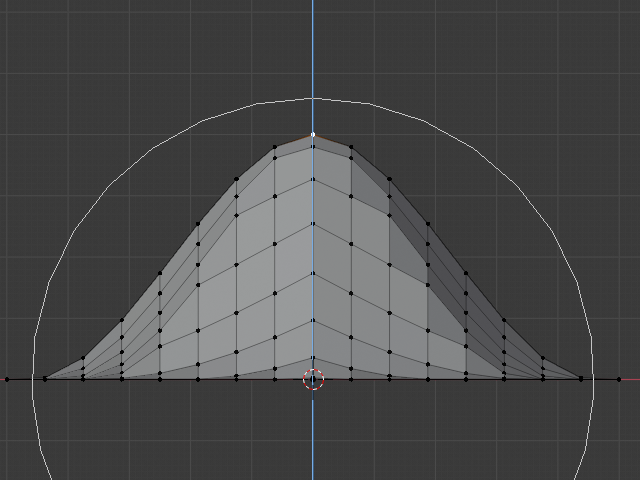
Decaimiento Suave.¶ |
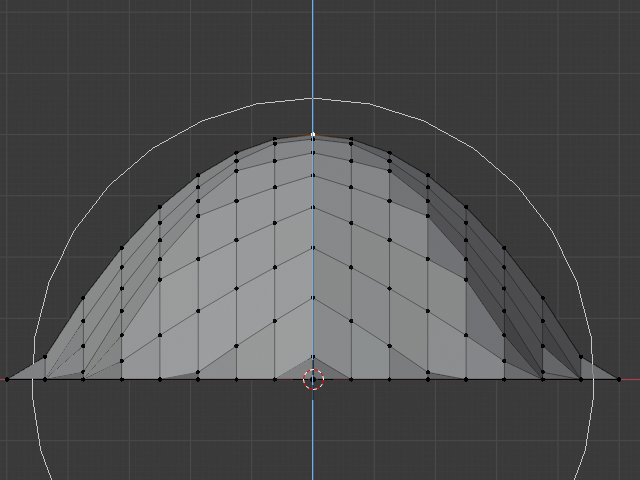
Decaimiento Cuadrado Inverso.¶ |
Modo Objeto¶
Proportional Editing is typically used in Edit Mode, however, it can also be used in Object Mode. In Object Mode the tool works on entire objects rather than individual mesh components.
In the image below, the right cylinder is scaled along the Z axis. When the Proportional Editing is enabled, the adjacent cylinders are also within the tool’s radius of influence.
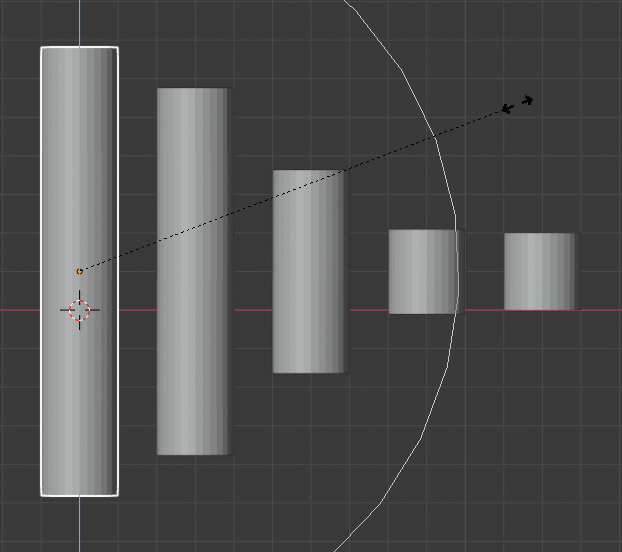
Edición Proporcional en Modo Objeto.¶
Modo Edición¶
When working with dense geometry, it can become difficult to make subtle adjustments to the vertices without causing visible lumps and creases in the model’s surface. When you face situations like this the Proportional Editing tool can be used to smoothly deform the surface of the model. This is done by the tool’s automatic modification of unselected vertices within a given range.
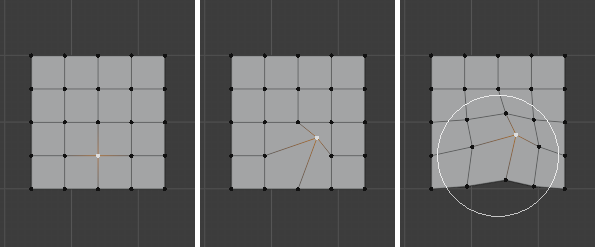
Edición Proporcional en Modo Edición.¶
Opciones¶
- Sólo Conectada Alt-O
Más que utilizar únicamente un radio, el decaimiento proporcional se propaga a través de la geometría conectada. Esto significa que puede editar los vértices proporcionalmente en un dedo de una mano sin afectar a los otros dedos. Mientras los otros vértices están físicamente cerca (en espacio 3D), están lejos siguiendo las conexiones topológicas de las aristas de la malla. El icono tendrá un centro azul cuando Conectada esté activo. Este modo está disponible únicamente en Modo Edición.
- Proyectado desde la Vista
La profundidad a lo largo de la vista es ignorada al aplicar el radio.
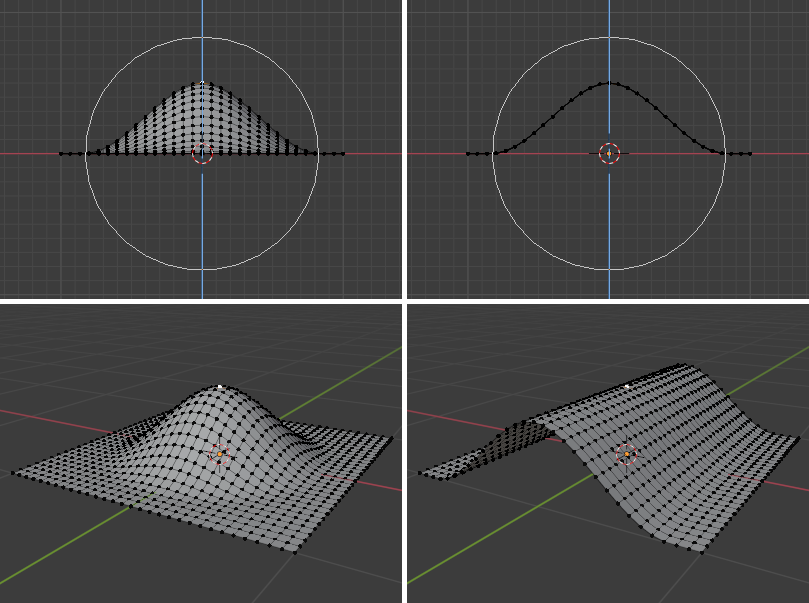
The difference between regular and Projected (2D) proportional option (right).¶