Modificador Gancho
El modificador Gancho es usado para deformar los puntos de un trazo usando otro objeto (usualmente un objeto Vacío o un hueso, aunque podría ser cualquiera).
A medida que el gancho se mueva, arrastrará puntos del trazo con él. Puede ser visto como una versión animable de la Edición proporcional.
Opciones
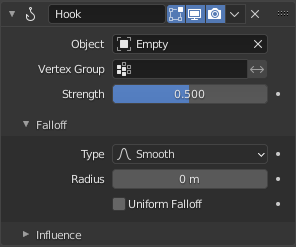
El modificador Gancho.
- Objeto
El nombre del objeto al cual enganchar los puntos.
- Grupo de vértices
Restringe el efecto a un grupo de vértices.
- Intensidad
Permite ajustar la influencia de este gancho sobre los puntos del trazo, donde (0.0 a 1.0) (desde sin cambios, hasta seguir completamente al gancho).
Decaimiento
- Tipo
This can be used to adjust the type of curve for the Strength attenuation. You can also define a custom curve to get a much higher level of control.
- Radio
The size of the hooks influence.
- Uniform Falloff
This setting is useful when using hooks on scaled objects, especially in cases where non-uniform scale would stretch the result of the hook.
Influencia
Nota
The Hook Modifier stores points indices from the original strokes to determine what to affect; this means that modifiers that generate geometry, like a Subdivision Surface Modifier, should always be applied after the Hook Modifier; otherwise the generated geometry will be left out of the hook’s influence.
Ejemplo
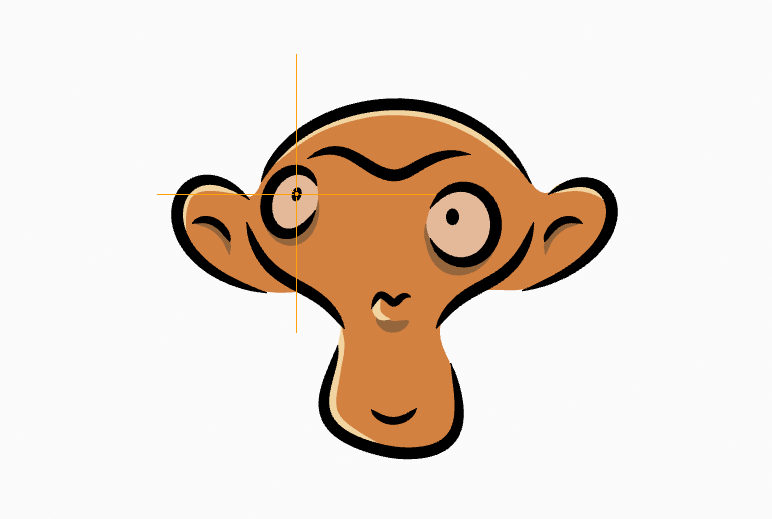
Empty used as a hook to manipulate a vertex group (right eye of the monkey).