Le modificateur Cast¶
The Cast modifier shifts the shape of a mesh, curve, surface or lattice, towards any of a few predefined shapes (sphere, cylinder, cuboid).
It is equivalent to the To Sphere tool in Edit Mode, and what other programs call « Spherify » or « Spherize », but, as written above, it is not limited to casting to a sphere.
Astuce
Le Modificateur Smooth est un bon compagnon pour Cast, puisque la forme moulée nécessite parfois un lissage pour paraître plus joli ou même corriger des artefacts d’ombrage.
Note
For performance reasons, this modifier only works with local coordinates. If the modified object looks wrong, you may need to apply its transformations, especially when casting to a cylinder.
Options¶
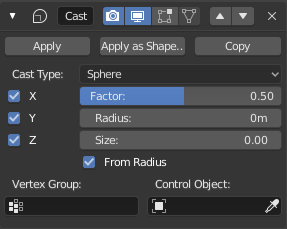
The Cast modifier.¶
- Cast Type
Menu to choose target shape of the projection: Sphere, Cylinder or Cuboid.
- Axis X/Y/Z
Toggle buttons to enable/disable the modifier in the X, Y, Z axes directions (X and Y only for Cylinder cast type, since the Z axis remains unaffected).
- Factor
The factor to control blending between original and cast vertex positions.
It is a linear interpolation: 0.0 gives original coordinates (i.e. modifier has no effect), 1.0 casts to the target shape.
Values below 0.0 or above 1.0 exaggerate the deformation, sometimes in interesting ways.
- Radius
Si non nul, ce rayon définit une sphère d’influence. Les sommets en dehors de la sphère ne sont pas affectés par le modificateur.
- Size
Taille alternative pour la forme projetée. Si non nulle, elle est définie par la forme initiale et l’objet de contrôle, s’il y en a.
- From radius
Si l’option est activée, calculer Size à partir du Radius, pour des résultats plus lisses.
- Vertex Group
If set, restrict the effect to the only vertices in that vertex group. This allows selective, real-time casting, by painting vertex weights.
- Invert
<-> Inverts the influence of the selected vertex group, meaning that the group now represents vertices that will not be deformed by the modifier.
The setting reverses the weight values of the group.
- Invert
- Control Object
Le nom d’un objet pour contrôler l’effet. La position de l’origine de cet objet définit le centre de la projection. Aussi, sa taille et sa rotation transforment les sommets projetés.
Indication
Animating (keyframing) this control object also animates the modified object’s casting deformation.
Exemple¶

En haut : Suzanne sans modificateurs. Au milieu : Suzanne avec chaque type du Modificateur Cast (Sphère, Cylindre et Cuboïd). En bas : idem qu’au dessus, mais maintenant seul l’axe X est activé. Fichier blend échantillon.¶