Le modificateur Mesh Deform¶
The Mesh Deform modifier allows an arbitrary mesh (of any closed shape) to act as a deformation cage around another mesh.
Note
This modifier is reasonably easy to use, but it can be very slow to compute the binding (the mapping between the deform mesh cage to the deformed object geometry).
Options¶
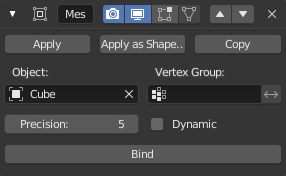
The Mesh Deform modifier.¶
- Object
The name of the mesh object to be used as the deforming cage.
- Vertex Group
un groupe de sommets optionnel du maillage de l’objet, pour limiter les sommets qui seront affectés par ce modificateur. Les sommets qui ne sont pas dans ce groupe ne seront pas déformés.
- Invert
<-> inverse l’influence du groupe de sommets sélectionné, ce qui signifie que le groupe représente maintenant les sommets qui ne seront pas déformés par le modificateur
The setting reverses the weight values of the group.
- Invert
- Precision
Controls the accuracy with which the deform mesh cage alters the deformed object, when the points on the cage are moved. Raising this value higher can greatly increase the time it takes to complete the binding calculations, but it will get more accurate cage mapping to the deformed object.
Ce réglage devient indisponible une fois qu’une cage a été liée.
- Dynamic
Quand l’option est activée, d’autres fonctions de modification de maillage (tels que d’autres modificateurs et d’autres clés de forme) sont prises en compte lors de la liaison, augmentant la qualité de déformation.
Ce réglage est désactivée par défaut pour économiser de la mémoire et le temps de traitement lors de la liaison. Comme avec Precision ce réglage est indisponible une fois qu’une cage a été liée.
- Bind
Links the current vertex positions of both the modified geometry and the deforming Object chosen together. An unbound Mesh Deform modifier has no effect, it must be bound so that altering the shape of the deform mesh cage actually alters the shape of the modified object.
Avertissement
Depending on the settings of the modifier and complexity of the deform mesh cage and/or deformed object, it can take a long time for this operation to complete. This can result in Blender not responding to user’s actions until it has completed.
Il est aussi possible que Blender soit à court de mémoire et se plante.
Pour se protéger de cela. enregistrez votre fichier blend avant de continuer !
- Unbind
When a deformed object has been associated to a deform mesh cage, it can later be disassociated by clicking the Unbind button which replaced the Bind one.
When Unbind is clicked, the deforming mesh cage will keep its current shape, it will not reset itself back to its initial shape. If you need this original shape, you will have to save a copy of it before you alter it.
L’objet déformé va cependant se réinitialiser dans sa forme d’origine qu’il avait avant sa liaison à la cage de déformation.
Avertissement
Significant changes to the entire cage mesh (such as rotating the cage upside down) can cause noticeable artifacts.
Ceux-ci peuvent être réduits en liant avec une Precision plus élevée, cependant, c’est une limitation connue avec ce modificateur et ils ne peuvent être évités complètement.
Astuces¶
Ensure that the normals on the cage mesh point to the outside (they are used to determine the inside and outside of the cage).
Besides the outer cage, more faces within the cage, either loose or forming another smaller cage, can be used for extra control. Such smaller cages may also overlap with the main cage. For example, to get extra control over eyes, two small sphere cages could be added around them.
Voir aussi