Widget Rampa Colore¶
Color Ramps specify a color gradient based on color stops. Each stop has a position and a color. The gradient is then calculated as the interpolation between these stops using the chosen interpolation method.
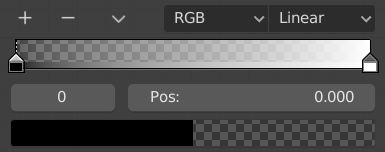
Rampa Colore.¶
Controlli¶
- Aggiungi
+ Adds a new stop between the selected stop and the one before it.
- Cancella
- Deletes the selected color stop.
- Specials
v Contiene ulteriori operatori per la rampa dei colori.
- Inverti Rampa Colore
Flips the gradient, mirroring the positions of the stops.
- Distribuire Stop da Sinistra
Distribuisce gli stop in modo che ogni passaggio abbia lo stesso spazio a destra. Ciò è utile soprattutto se utilizzato con la modalità di interpolazione costante.
- Distribuire uniformemente gli stop
Distribute the stops so that all neighbors have the same space between them.
- Contagocce (icona pipetta) E
Un Contagocce per campionare un colore o gradiente dall’interfaccia da usare nella rampa di colore.
- Resetta Rampa Colore
Riporta la rampa colore al suo stato predefinito.
- Modalità colore
Selection of the Color Model used for interpolation.
- RGB:
Miscela il colore mescolando ogni canale di colore e combinandolo.
- HSV/HSL:
Blends colors by first converting to HSV or HSL, mixing, then combining again. This has the advantage of maintaining saturation between different hues, where RGB would de-saturate. This allows for a richer gradient.
- Color Interpolation
The interpolation method to use across the ramp.
- RGB
- B-Spline:
Uses a B-spline interpolation for the color stops.
- Cardinale:
Uses a cardinal interpolation for the color stops.
- Lineare:
Uses a linear interpolation for the color stops.
- Attenuata:
Uses an ease interpolation for the color stops.
- Costante:
Uses a constant interpolation for the color stops.
- HSV/HSL
- Oraria:
Interpolazione in senso orario attorno alla ruota HSV / HSL.
- Antioraria:
Interpolazione antioraria attorno alla ruota HSV / HSL.
- Vicino:
Percorso più vicino alla ruota.
- Lontano:
Percorso più lontano alla ruota.
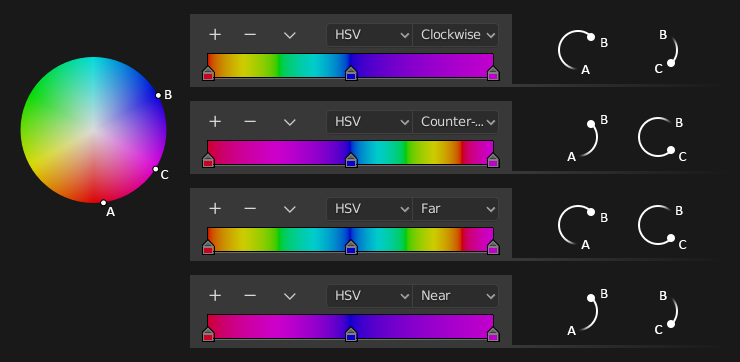
Opzioni di interpolazione HSV e HSL.¶
- Stop Colore Attivo
Index of the active color stop (shown as a dashed line). Offers an alternative way of selecting a stop in case it’s so close to others that it’s hard to select it directly.
- Posizione
This slider controls the position of the selected color stop in the range.
- Colore
A color field where you can specify the color and alpha of the selected stop.
Shortcuts¶
LMB (drag) moves color stops.
Ctrl-LMB (click) adds a new color stop.