Spreadsheet(スプレッドシート)¶
Spreadsheet(スプレッドシート)エディターは、ジオメトリ属性を検査するために使用されます。
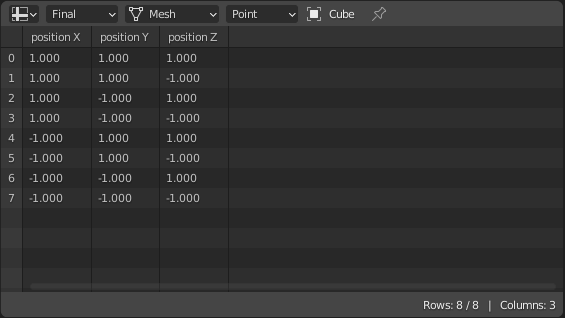
Spreadsheet(スプレッドシート)エディター。¶
ヘッダー¶
- Object Evaluation State(オブジェクトの評価状態)
評価のさまざまな状態でオブジェクトのデータを表示します。
- Evaluated(評価済)
Display data from object with all modifiers applied.
- Original(オリジナル)
Display data from original object without any modifiers applied.
- Geometry Component Type
Part of the geometry to display data from.
- Mesh(メッシュ)
ポイント、コーナー、面、辺のデータを含むメッシュコンポーネント。
- Point Cloud(ポイントクラウド)
ポイントデータのみを含むポイントクラウドコンポーネント。
- Instances(インスタンス)
インスタンス化されているオブジェクトとコレクション、およびそれらのトランスフォームを表示します。
- Attribute Domain
Attribute domain to display.
- Vertex(頂点)
頂点ごとに格納されている属性を表示します。
- Edge(辺)
辺ごとに格納されている属性を表示します。
- Face(面)
面ごとに格納されている属性を表示します。
- Face Corner(面コーナー)
面コーナーごとに格納されている属性を表示します。
- パンくずリスト
The breadcrumbs shows three key parts of the path the evaluated object takes before showing the information in the Main Region. In the order from left to right, the first item displayed is the Active object. The next two items are displayed when a geometry node's Preview Toggle is enabled. The first of these next items is the name of the Geometry Nodes modifier, the last item shown is the name of the active node.
アイテム間の矢印をクリックすると、アクティブなモディファイアーの名前が非表示になります。
- Toggle Pin(ピン止め切替え)
通常、エディターはアクティブオブジェクトのデータを表示します。オブジェクトがピン止めされると、別のオブジェクトがアクティブになっても、データは表示されたままになります。
- Selected Only(選択物のみ)
このオプションは、オブジェクトがEdit Mode(編集モード)の場合にのみ使用できます。オンにすると、選択したメッシュ要素のデータのみが表示されます。
メイン領域¶
メインビューには、実際のスプレッドシートを表示できます。行インデックスと列名は、下または横にスクロールしても表示されたままになります。
ステータスバー¶
ステータスバーには、行と列の数、フィルター除外された数が表示されます。