はじめに¶
Nodes can be used to change an object's geometry in a more complex way than regular modifiers. To use them add a Geometry Nodes Modifier.
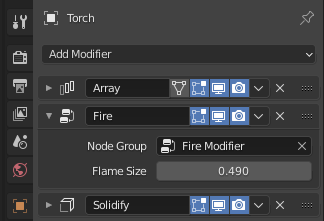
モディファイアースタックの(ジオメトリノード)モディファイアーのプロパティ。¶
Node Categories¶
- Attribute(属性)
頂点グループなど、オブジェクト要素ごとに格納されたデータを操作するためのノード。
- Color(カラー)
カラーソケットを介して渡されるカラーデータを変更するためのノード。
- Geometry(ジオメトリ)
さまざまなジオメトリタイプ(ボリューム、メッシュ)で操作できるノード。
- Input(入力)
主に他のノードへの入力として使用されるノード。
- Mesh(メッシュ)
Nodes that only operate on meshes.
- Mesh Primitives
Nodes that create a primitive mesh, e.g. a cube.
- Point(ポイント)
Nodes that modify the object elements, e.g. vertices.
- Utilities
Nodes with general purpose for modifying data.
- Vector(ベクトル)
Nodes for modifying vector quantities.
- Volume(ボリューム)
Nodes for creating or working with volumes.
Node Data Previews¶
The data values for Attributes are shown in the Spreadsheet editor. You can also preview the attributes up to a certain node by toggling the node preview with the button to the right of the node label.