Bright/Contrast(輝度/コントラスト)ノード¶
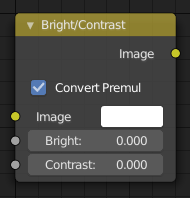
Bright/Contrast(輝度/コントラスト)ノード。¶
入力¶
- Image(画像)
Standard image input.
- Brightness(明るさ)
画像全体の明るさを上げる、加算型係数。負の値を使用すると、画像は暗くなります。
- Contrast(コントラスト)
明るいピクセルをより明るくする一方で暗いピクセルを暗くする、スケールタイプの係数です。値を大きくすると、ディテールが際立ちます。画像の全体的なコントラストを下げるには、負の数を使用します。
Properties(プロパティ)¶
- Convert Premultiplied(プリマルチプライに変換)
デフォルトでは、 プリマルチプライ アルファで動作するようになっています。 Convert Premul(プリマルチプライに変換) チェックボックスが有効になっていない場合は、 ストレート アルファで動作します。
Alpha Channel(アルファチャンネル) を参照してください。
出力¶
- Image(画像)
Standard image output.
ノート¶
このノードは、通常の範囲を超える値、つまり 1 より大きい値や 0 未満の値を持つ値セットを出力する可能性があります。この出力と、通常の範囲内の他の画像をミックスする場合は、Map Value(値マッピング)ノードを (Min(最小) と Max(最大) を有効にして) 使用することで値を範囲制限するか、Color Ramp(カラーランプ)ノードを (全て通常のデフォルト値で) 使用する必要があります。

値を通常の範囲に制限します。¶
Either of these nodes will scale the values back to normal range. In the example image, we want to amp up the specular pass. The bottom thread shows what happens if we do not clamp the values; the specular pass has a value much less than one in the dark areas; when added to the medium gray, it makes black. Passing the brightened image through either the Map Value or the Color Ramp node produces the desired effect.
