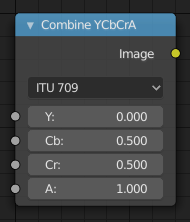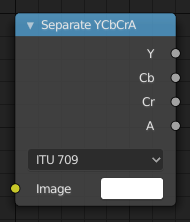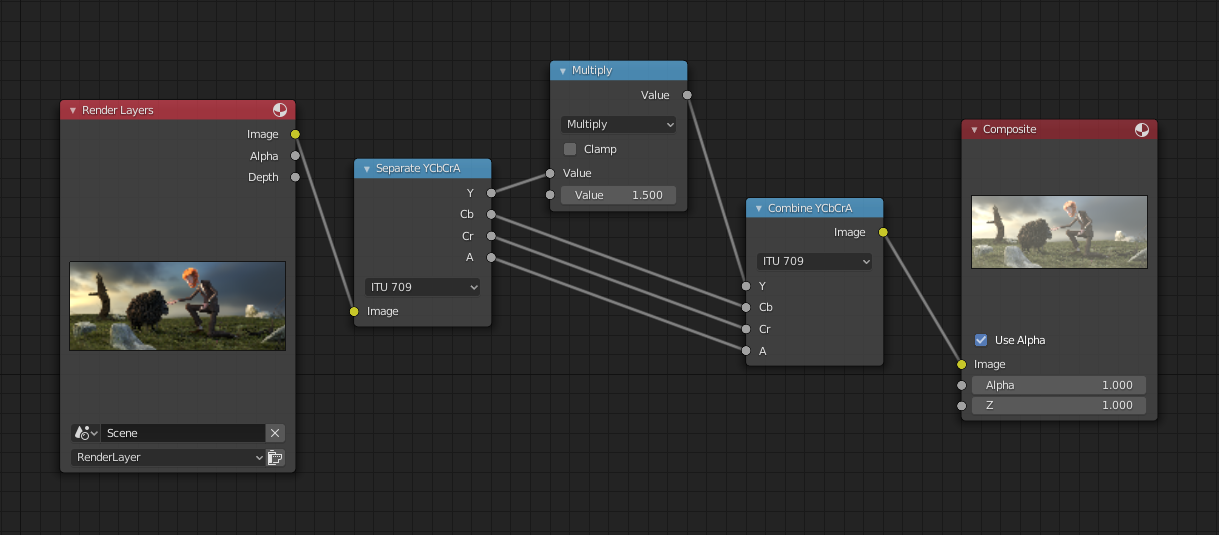Combine/Separate Nodes¶
All of these nodes do essentially the same thing:
Separate: Split out an image into its composite color channels.
Combine: Re/combine an image from its composite color channels.
These nodes can be used to manipulate each color channel independently. Each type is differentiated in the applied Color Space.
In compositing and texture context each node supports the Alpha channel. In the texture context only RGB color space is available. In the shading context of Cycles combine and separate nodes are added for HSV and vectors (XYZ).
The Combine nodes can also be used to input single color values. For RGBA and HSVA color spaces it is recommended to use the RGBノード. Some common operations could easier be executed with the Color(カラー)ノード.
Separate/Combine RGBA Nodes¶
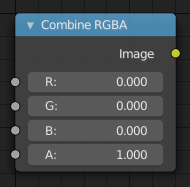
Combine RGBA Node.¶
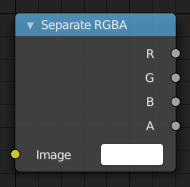
Separate RGBA Node.¶
Properties(プロパティ)¶
このノードにはプロパティがありません。
例¶

ぼかしたアルファチャンネルの例。¶
この最初の例では、アルファチャンネルとぼかしを取得して、カラーと合わせます。シーンに配置すると、エッジがブレンドされ、ハードエッジではなくなります。これは、 Anti-Aliasing(アンチエイリアス) に似ていますが、3次元の意味です。CG要素をライブアクションに追加してハードエッジを削除する場合は、このノード設定を使用します。このエフェクトをより広いスケールでアニメーション化すると、オブジェクトは "フェーズ外" のタイムトラベルエフェクトとして "フェーズ" のように見えます。
Separate/Combine HSVA Nodes¶
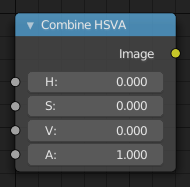
Combine HSVA Node.¶

Separate HSVA Node.¶
Properties(プロパティ)¶
このノードにはプロパティがありません。
Separate/Combine YUVA Nodes¶
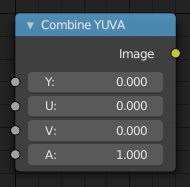
Combine YUVA Node.¶

Separate YUVA Node.¶
Input/Output¶
- Image(画像)
Standard image in/output.
Y (Luminance)
U (U chrominance)
V (V chrominance)
A (Alpha)
Properties(プロパティ)¶
このノードにはプロパティがありません。