Draw
参照
- Mode(モード)
Edit Mode(編集モード)
- Tool(ツール)
The Curve draw tool allows you to free-hand draw curves.
Tool Settings(ツールの設定)
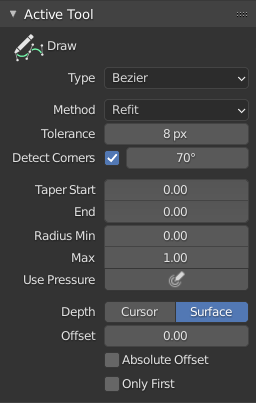
Curve Stroke panel.
- Type(タイプ)
Type of curve to use for drawing.
- Poly
Bézier Curve with straight line segments (auto handles).
- Bézier
- Tolerance
Lower values give a result that is closer to the drawing stroke, while higher values give more smoothed results.
- Method
- Refit
Incrementally refits the curve (gives best results).
- Split(分割)
Splits the curve until the tolerance is met (gives a better drawing performance).
- Detect Corners
Detects corners while drawing based on a specified angle; Any angles above the specified value are considered corners. If a corner is detected, the curve uses non-aligned handles for the corner resulting in a more crisp corner.
- Radius(半径)
- Min (最小)
Minimum radius when the minimum pressure is applied (also the minimum when tapering).
- Max (最大)
Radius to use when the maximum pressure is applied (or when a tablet is not used).
- Use Pressure
Uses stylus pressure to control the radius of the curve.
- Depth(深度)
Controls where and how the curves are drawn.
- Cursor(カーソル)
Uses the depth under the cursor to draw curves.
- Surface(サーフェス)
Used to draw on top of other objects.
- Offset(オフセット)
Distance to offset the curve from the surface.
- Absolute Offset
Applies a fixed offset (does not scale by the curve radius).
- Only First
Only uses the start of the stroke for the depth.
- Plane(平面)
The orientation plane to draw on, available when Only First is enabled.
- Normal/View
Draws perpendicular to the surface.
- Normal/Surface
Draws aligned to the surface.
- View(ビュー)
Draws aligned to the viewport.
Options(オプション)
After the tool is run, these options are available in the Adjust Last Operation(最後の操作を調整) panel.
- Error
Error distance in object units. This can be seen similar to a subdivision rate for the curve. Lower values give a result that is closer to the drawing stroke while higher values give more smoothed results.
- Fit Method
- Refit
Incrementally refits the curve (gives best results).
- Split(分割)
Splits the curve until the tolerance is met (gives a better drawing performance).
- Corner Angle
Any angles above this are considered corners.
- Cyclic
Toggles whether or not the curve is Cyclic.