Fly/Walk Navigation
건축물과 같은 대규모 환경에서는 1인칭 시점으로 작업하는 것이 더 적합할 때가 있어요. 이런 상황에선 뷰의 중심에서의 회전은 제한되어 있어요. 확대/축소, pan과 dolly를 사용할 수 있지만 불편합니다.
Walk/fly 네비게이션을 사용하면 회전 중심이 카메라 위치인 씬을 탐색할 수 있어요.
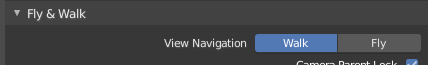
View Navigation.
Preferences 편집기 에서 View Navigation 연산자에서 작동하는 원하는 기본 네비게이션 방법을 선택하세요. View ‣ Navigation 메뉴에서 개별 방법을 불러올 수도 있어요.
Walk/fly의 활용 사례:
- 네비게이션
대규모 씬을 빠르게 탐색할 수 있는 방법입니다.
- 카메라 배치
카메라 뷰에서 작동하면, 카메라도 움직입니다.
- 애니메이션 기록
Auto-keyframe이 있는 카메라에서 실행하고 애니메이션을 재생하면 보행 시선을 기록할 수 있도록 모션이 기록됩니다.
Walk Navigation
Reference
- Mode
모든 모드
- 단축키(hotkey)
Shift-AccentGrave
- Menu
View ‣ Navigation ‣ Walk Navigation
활성화되면 마우스 포인터가 뷰의 중심으로 이동하고 십자표시가 나타나요.
이 방법은 대부분의 3D 게임에서 작동하는 1인칭 시점 시스템과 유사하게 동작해요. 이 방법은 키보드의 방향키와 마우스의 조합으로 조종할 수 있어요.
사용법
Move the mouse in the direction you want to look and use the following hotkeys to walk around the scene.
When you are happy with the new view, press LMB to confirm. In case you want to go back from where you started, press Esc or RMB, as usual.
If the defaults values (speed, mouse sensitivity, etc…) need adjustments for your project, in the Preferences.
W/Up |
Move forward. |
S/Down |
Move backward. |
A/Left |
Strafe left. |
D/Right |
Strafe right. |
E |
Move up – only available if Gravity off. |
Q |
Move down – only available if Gravity off. |
Spacebar |
Teleport location at the cross-hair (offset by the Camera Height value set in the Preferences). |
WheelUp/NumpadPlus |
Increase the movement speed for this open session. |
WheelDown/NumpadMinus |
Decrease the movement speed for this open session. |
Shift |
Speed up the movement temporarily. |
Alt |
Slow down the movement temporarily. |
V |
Jump – only available if Gravity is on. |
Tab |
Toggle Gravity. |
Fly Navigation
Reference
- Mode
모든 모드
- 단축키(hotkey)
Shift-AccentGrave
- Menu
View ‣ Navigation ‣ Fly Navigation
활성화되면 커서는 안전 영역을 정의하는 직사각형의 중심으로 이동해요. 커서가 영역의 밖으로 나가면, 뷰는 회전/이동해요.
사용법
원하는 방향으로 안전 영역의 밖으로 마우스를 이동시켜보세요.
LMB 를 클릭하거나 Spacebar 를 누르면 현재 뷰를 유지한 채로 비행 네비게이션을 종료할 수 있어요. 시작 지점으로 돌아가고 싶다면 Esc , RMB 를 누르세요.
W/Up |
Accelerate forward. |
S/Down |
Accelerate backwards. |
A/Left |
Accelerate left. |
D/Right |
Accelerate right. |
E |
Move up – only available if Gravity off. |
Q |
Move down – only available if Gravity off. |
MMB |
Drag to pan the view. In this case the view can move laterally on its local axis at the moment you drag the mouse. |
WheelUp/NumpadPlus |
Increase the acceleration in the direction of motion, if there is no motion, start accelerating forward. |
WheelDown/NumpadMinus |
Decrease the acceleration in the direction of motion, if there is no motion, start accelerating backward. |
Alt |
Precision (slow the momentum). |
Ctrl |
Disable rotation – while held, the view rotation doesn’t influence the flight direction. This allows you to fly past an object, keeping it centered in the view, even as you fly away from it. |