Aproximar pesos dos vértices¶
This modifier sets the weights of the given vertex group, based on the distance between the object (or its vertices), and another target object (or its geometry).
Aviso
This modifier does implicit clamping of weight values in the standard (0.0 to 1.0) range. All values below 0.0 will be set to 0.0, and all values above 1.0 will be set to 1.0.
Nota
You can view the modified weights in Weight Paint Mode. This also implies that you will have to disable the Vertex Weight Proximity modifier if you want to see the original weights of the vertex group you are editing.
Opções¶
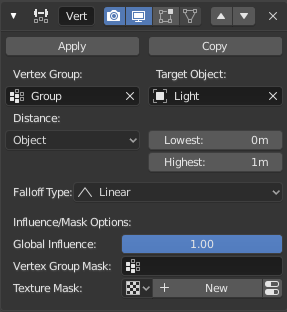
The Vertex Weight Proximity modifier panel.
- Grupo de vértices
- O grupo de vértices que será afetado.
- Objeto alvo
- O objeto a partir do qual computar as distâncias.
- Modo de proximidade
- Distância do objeto
- Use the distance between the modified mesh object and the target object as weight for all vertices in the affected vertex group.
- Distância da geometria
Use the distance between each vertex and the target object, or its geometry.
- Vértices
- This will set each vertex’s weight from its distance to the nearest vertex of the target object.
- Arestas
- This will set each vertex’s weight from its distance to the nearest edge of the target object.
- Faces
- This will set each vertex’s weight from its distance to the nearest face of the target object.
Nota
If you enable more than one of them, the shortest distance will be used. If the target object has no geometry (e.g. an empty or camera), it will use the location of the object itself.
- Mais baixa
- Distance mapping to 0.0 weight.
- Mais alta
- Distance mapping to 1.0 weight.
Dica
Lowest can be set above Highest to reverse the mapping.
- Tipo de decaimento
Tipo de mapeamento:
- Linear
- Sem mapeamento.
- Curva personalizada
- Allows the user to manually define the mapping using a curve.
- Sharp, Smooth, Root and Sphere
- These are classical mapping functions, from spikiest to roundest.
- Aleatório
- Uses a random value for each vertex.
- Passos em média
- Creates binary weights (0.0 or 1.0), with 0.5 as cutting value.
Opções de Influência e máscara¶
Those settings are the same for the three Vertex Weight modifiers, see the Vertex Weight Edit modifier page.
Exemplo¶
This example shows the usage of distance from a target object to dynamically control a Wave modifier with a modified vertex group:
The blend-file, TEST_1 scene.