Brush Settings
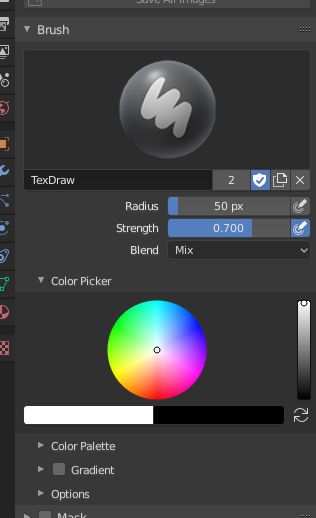
As definições do pincel.
- Blend
Define a maneira a qual a pintura será aplicada sobre a cor subjacente. Veja Color Blend Modes.
Adicionar alfa: faz com que a imagem seja mais opaca onde estiver sendo pintada.
Erase Alpha: makes the image transparent where painted, allowing background colors and lower-level textures to show through. As you «paint», the false checkerboard background will be revealed. Using a table pen’s eraser end will toggle on this mode.
Dica
De maneira a ver os efeitos dos modos de mistura do tipo Apagar e Adicionar alfa no Editor de imagens e UVs, você deve habilitar a exibição do canal alfa clicando na opção Mostrar alfa ou Somente alfa dentre os botões do cabeçalho. As áreas transparentes (sem alfa) serão então mostradas com um plano de fundo quadriculado.
- Raio
Essa opção controla o raio do pincél, medido em pixels. F permite você mudar o tamanho do pincél interativamente arrastando o mouse e então LMB (a textura do pincél deve ser visível dentro do círculo). Digitar um número e enter enquanto usando F permite você entrar o tamanho numericamente.
- Size Pressure
O tamanho do pincél pode ser afetado ativando o ícone de sensibilidade à pressão, se você estiver usando uma Graphics Tablet.
- Use Unified Radius
Use the same brush Radius across all brushes.
- Strength
Quão poderoso é o pincél quando aplicado.
- Size Pressure
Brush Strength can be affected by enabling the pressure sensitivity icon, if you are using a Graphics Tablet.
- Use Unified Radius
Use the same brush Strength across all brushes.
Color Picker
Color
A cor para o pincel. Veja Color Picker.
Press S on any part of the image to sample that color and set it as the brush color. Hold Ctrl while painting to temporally paint with the secondary color.
- Swap Colors (cycle icon) X
Swaps the primary and secondary colors.
- Use Unified Color
Use the same brush color across all brushes.
Gradient
A gradient can be used as a color source.
- Modo de preenchimento de gradiente
The Gradiente de cores to define the gradient colors.
- Mode
- Pressão
Irá escolher uma gradiente de cores a partir das faixas da gradientes de cores, de acordo com a pressão da caneta da mesa de desenho.
- Clamp
Will alter the color along the stroke and as specified by Gradient Spacing option. With Clamp it uses the last color of the color ramp after the specified gradient.
- Repetir
Similar a opção Limitar. Após a última cor, redefinirá a cor para a primeira cor dentro da faixa de cores da gradiente e repetirá o padrão.
Color Palette
Color Palettes are a way of storing a brush’s color so that it can be used at a later time. This is useful when working with several colors at once.
- Paleta
A Menu de blocos de dados to select a palette.
- Novo
+ Adds the current brush’s primary Color to the palette.
- Apagar
- Removes the currently selected color from the palette.
- Move (up/down arrow icon)
Moves the selected color up/down one position.
- Ordenar
Sort Colors by Hue, Saturation, Value, Luminance.
- Color List
Each color that belongs to the palette is presented in a list. Clicking on a color will change the brush’s primary Color to that color.
Avançado
- Acumular
Isto permite que os traços sejam acumulados sobre si mesmos, bem como um jato de tinta o faria.
- Affect Alpha
When this is disabled, it locks (prevents changes to) the alpha channel while painting (3D only).
- Anti-Aliasing 2D Painting Only
Toggles Anti-Aliasing around the brush, this is useful if you are working with pixel art or low resolution textures.
Texture
See the global brush settings for Texture settings.
Máscara de textura
See the global brush settings for Texture Mask settings.
Stroke
See the global brush settings for Stroke settings.
Decaimento
Veja as configurações globais de pincél para as configurações de Falloff.
Cursor
Veja as configurações globais do pincél para as configurações do:doc:Cursor </sculpt_paint/brush/cursor>.