Animation
The Animation section lets you manage settings related to Animation. This includes how editors look and also some different tools properties.
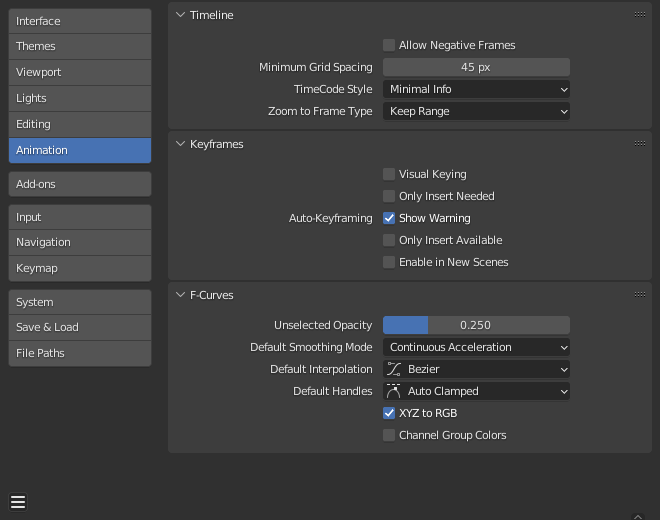
Blender Preferences Animation section.
Linha do tempo
These settings control things in the Timeline.
- Permitir quadros negativos
Playback and animations can occur during negative frame ranges.
- Espaçamento mínimo da grade
The minimum number of pixels between grid lines.
- Timecode Style
Format of timecodes displayed when not displaying timing in terms of frames. The format uses “+” as a separator for sub-second frame numbers, with left and right truncation of the timecode as necessary.
- Zoom to Frame Type
Defines what time range (around the cursor) will be displayed when the View Frame Numpad0 is performed.
- Manter amplitude
The currently displayed time range is preserved.
- Segundos
The number of seconds specified in the Zoom Seconds field will be shown around the cursor.
- Quadros-chave
The number of animation keyframes defined in the Zoom Keyframes field will be shown around the cursor.
Quadros-chave
These settings control Keyframes which are the building blocks for animations.
- Visual Keying
Quando um objeto está utilizando as Restrições, os valores das propriedades dos objetos não são alteradas. A opção de Inserção de chaves visuais irá adicionar quadros-chave às propriedades do objeto, com um valor embasado nas transformações visuais da restrição.
- Inserir somente o necessário
Isto fará com que a inserção de quadros-chave ocorra somente se o valor da propriedade for diferente.
- Auto-Keyframing
- Show Warning
Displays a warning at the top right of the 3D Viewport, when moving objects, if Auto Keyframe is on.
- Inserir somente nas curvas disponíveis
This will only add keyframes to channels of F-Curves that already exist.
- Enable in New Scenes
Habilita a Inserção automática de quadros-chave por padrão nas cenas recém criadas.
Veja também
Learn more about Auto-Keyframing.
F-Curves
These settings control how F-Curves look and their default behavior.
- Unselected Opacity
Controls the opacity of unselected F-Curves against the background of the Graph Editor.
- Default Smoothing Mode
Controls the behavior of automatic curve handles for newly created F-Curves.
- Default Interpolation
Controla a Interpolação padrão para os quadros-chave recém criados.
- Default Handles
Controls the default Handle for newly created F-Curves.
- XYZ to RGB
Color for X, Y, or Z animation curves (location, scale or rotation) is the same as the color for the X, Y, and Z axis.
- Mostrar as cores dos grupos
Desenha os grupos e canais com cores que combinem com os seus grupos correspondentes.
- Somente os quadros-chave das curvas selecionadas
Only shows the keyframes markers on the selected curves.
- Use High Quality Display
Display F-Curves using Anti-Aliasing and other effects (disable for a better performance).