Начальная заставка¶
When starting Blender, the splash screen appears in the center of the window. It contains options to create new projects or open recently opened blend-files. A more detailed description can be found below.
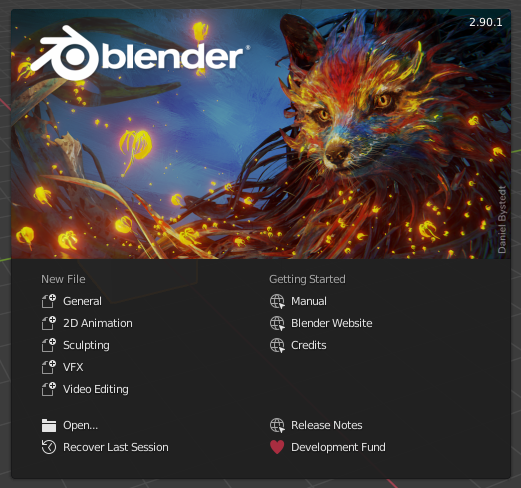
Начальная заставка Blender.¶
To close the splash screen and start a new project, click anywhere outside the splash screen (but inside the Blender window) or press Esc. The splash screen will disappear revealing the default screen. To reopen the splash screen click on the Blender icon in the Topbar and select Splash Screen.
- Информационная область
Верхняя часть экрана-заставки содержит изображение-заставку с версией Blender в правом верхнем углу.
- Интерактивная область
Интерактивная область — это нижняя половина экрана-заставки.
- New File (создать новый файл)
Запускает новый проект на основе шаблона.
- Recent Files
Здесь отображаются последние открытые вами blend-файлы. Это позволяет вам просто и быстро получить доступ к рабочим проектам.
- Open (открыть)
Позволяет открыть существующий blend-файл.
- Recover Last Session (восстановить последний сеанс)
Blender will try to recover the last session based on temporary files. See Recovering Data.
- Links (ссылки)
Ссылки на официальный сайт. Эти же ссылки можно найти в Меню справки на Верхней панели.
Примечание
When starting Blender for the first time, the Interactive Region contains a Quick Set Up Process.