Модификатор Build
Модификатор заставляет грани объекта сетки появляться или исчезать одна за другой с течением времени.
Опции (options)
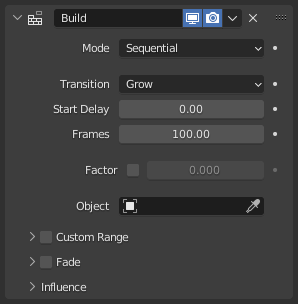
Модификатор Build.
- Режим (mode)
Determines how many strokes are being animated at a time.
- Sequential
Strokes appear/disappear one after the other, but only a single one changes at a time.
- Concurrent
Multiple stroke appear/disappear at a time.
If enabled you can set the Time Alignment.
- Выравнивание времени
- Align Start
All stroke start at the same time (i.e. shorter strokes finish earlier).
- Align End
All stroke end at the same time (i.e. shorter strokes start later).
- Переход
Determines the animation type to build the strokes.
- Grow
Shows points in the order they occur in each stroke, from first to last stroke. (Simulating lines being drawn.)
- Сокращение (shrink)
Hide points from the end of each stroke to the start, from last to first stroke. (Simulating lines being erased.)
- Исчезание (fade)
Hide points in the order they occur in each stroke, from first to last stroke. (Simulating ink fading or vanishing after getting drawn.)
- Start Delay
Number of frames after each Grease Pencil keyframe before the modifier has any effects.
- Кадры (frames)
Maximum number of frames that the build effect can run for. (Unless another Grease Pencil keyframe occurs before this time has elapsed.)
- Коэффициент (factor)
Use a defined percentage factor to control the amount of the stroke that is visible.
- Объект (object)
Object to use as the start position of the build transition.
Особый диапазон (custom range)
If enabled, only modify strokes during the specified frame range.
- Начало, Конец (start, end)
Determines the start and end frame for the build effect.
Исчезание (fade)
- Коэффициент (factor)
Defines home much the stroke is fading in/out.
- Толщина (thickness)
How much strength fading is applied to the stroke’s thickness.
- Непрозрачность (opacity)
How much strength fading applies to the stroke’s opacity.
- Weight Output
Assign a weight value to points that have started/finished the fade.
Influence Filters
See Influence Filters.