Строка статуса
Строка статуса расположена в нижней части окна Blender и отображает контекстную информацию, такую как сочетания клавиш, сообщения и статистическую информацию. Строку статуса можно скрыть, отключив «показ строки статуса» в меню «окна» или перетащив её от верхнего края вниз.

Строка статуса.
Информация о раскладке клавиш
The left side of the Status Bar displays mouse button shortcuts and the keymap of the active tool. In editors with a Toolbar, tapping Alt (or Option on macOS) shows the hotkeys to change to a desired tool.
Совет
Эту функцию можно отключить с помощью настройки «нажатие Alt – подсказка инструмента» в настройках раскладки клавиатуры).
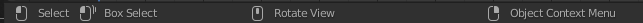
Сообщения статуса
В середине строки состояния отображается информация о выполняемых операциях.
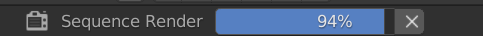
- Выполнение задачи
Shows the progress of the currently running task (such as rendering or baking). Hovering the mouse pointer over the progress bar will display a time estimate. The task can be aborted by clicking the cancel button (
Xicon).- Сообщение о результате операции
Информативные сообщения или предупреждения, например, после сохранения файла. Они исчезают через короткое время. Щёлкните по ним, чтобы отобразить полное сообщение в информационном редакторе.
Информация о ресурсах
The right side of the Status Bar displays information about the Blender instance. Which information is shown can be chosen by clicking RMB.
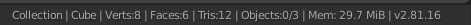
- Статистика сцены
- Коллекция (сollection)
Name of the active Collection.
- Активный объект (active object)
Name of the active selected object.
- Геометрия (geometry)
Displays information about the current scene depending on the mode and object type. This can be the number of vertices, faces, triangles, or bones.
- Объекты (objects)
Number of the selected objects and the total count.
- Системная память
Estimate of Blender’s RAM consumption. In a single-instance single-machine scenario, this estimate provides a measurement against the hardware limit of the machine.
- Версия Blender
The version of Blender that is currently running.