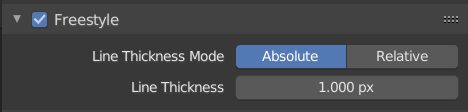Render Properties¶
Орієнтир – Reference
| Panel: |
|---|
Рушій Freestyle може бути активовано за допомогою стяга у заголовку панелі Freestyle у вкладці Render.
- Line Thickness Mode
Існує два різних методи для визначення базової товщини лінії:
- Абсолютно – Absolute
- The line thickness is given by a user-specified number of pixels.
- Відносно – Relative
- The unit line thickness is scaled by the proportion of the present vertical image resolution to 480 pixels. For instance, the «unit line thickness» is 1.0 when the image height set to 480px, 1.5 with 720px and 2.0 with 960px.
- Товщина Лінії – Line Thickness
- Line thickness to use for rendering (only for Absolute line thickness).