Introduction – Вступ¶
Рендери можуть розділятися на шари для компонування їх назад згодом разом.
Деякі приклади використання є застосовуванням ефектів компонування до персонажів роздільно,розмиванням задньоплану та шарів передньоплану роздільно для глибини різкості або рендеринг різних варіацій освітлювання однієї і тієї ж сцени.
Using View Layers can also save you from having to re-render your entire image after each change, allowing you to instead re-render only the layer(s) that you have altered.
Шари Огляду – View Layers¶
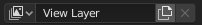
Шари Огляду.¶
У верхній частині екрана є список всіх Шарів Огляду в активній сцені.
- Name – Ім’я
The name of the active view layer, click to edit the name.
- Додати Шар Огляду – Add View Layer
Додасться новий шар огляду в активній сцені.
- New – Нове
Adds a new view layer.
- Copy Settings – Копія Устав
Adds a new view layer with all the settings of current view layer.
- Blank – Порожнє
Adds a new view layer with all collections disabled.
- Вилучити Шар Огляду – Remove View Layer
Вилучиться вибраний шар огляду з активної сцени.
Примітка
A scene must have at least one view layer.
Usage – Використання¶
Each Render Layer has an associated set of Collections. Objects which are on one of the associated collections are shown in that Render Layer, as long as that collection is also visible.
Попередження
Only the objects in visible Scene Layers will be rendered. So, if only Collection 1 is visible and your Render Layer set specifies to render only Collections 2 and 3, nothing will be rendered.
Collections – Колекції¶
Per collection you can adjust the way how the render engine needs to render the objects inside. Based on the render engine different options can be set.
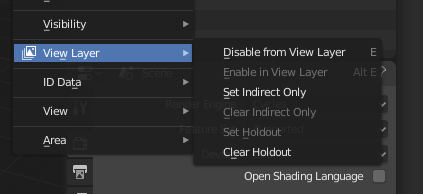
Collection/View layer settings.¶
- Вимкнути з Шару Огляду – Disable from View Layer
Remove this collection from the active view layer. Objects that are only in this collection will not be rendered for the active view layer. This is useful to sometimes leave out some object influence for a particular view layer.
- Увімкнути у Шарі Огляду – Enable in View Layer
Add this collection to the active view layer. Objects inside the collection will be rendered with the active view layer.
- Set Indirect Only
Об’єкти всередині цієї колекції будуть привноситися у фінальне зображення лише побічно через тіні та відбиття.
- Clear Indirect Only
Clear the Indirect Only flag. Objects inside this collection will contribute normally to the final image.
- Задати Притримання – Set Holdout
Об’єкти всередині цієї колекції будуть генерувати притримання/маску в активному шарі огляду.
- Зчистити Притримання – Clear Holdout
Зчищається стяг Set Holdout.
Cycles¶
Reference – Довідка
- Panel – Панель
«Шари Огляду > Шар» –
This section covers only the Render Layer settings appropriate for the Cycles renderer. For the engine-independent settings, see this section.
Filter – Фільтр¶
- Include – Включення
- Середовище – Environment
Вимикає та вмикає рендеринг проходу рендера Environment у фінальному рендері.
- Ambient Occlusion – Загорода Оточення
Disables rendering the Ambient Occlusion render pass in the final render.
- Surfaces – Поверхні
Вимикає та вмикає рендеринг матеріалів об’єктів у фінальному рендері.
- Hair – Волосся
Disables rendering hair strands in the final render.
- Volume – Об’єм
Disables rendering Volumes in the final render.
Заміщення – Override¶
- Заміщення Матеріалів – Material Override
Заміщує усі матеріали в шарі рендера.
- Samples – Вибірки
View layer samples to override the scene samples. Controlled by the layer samples in the Sampling panel.