Вступ щодо Системи Вікон – Window System Introduction
Після запуску Blender’а та закриття екрана заставки – Splash Screen вікно Blender’а повинно виглядати приблизно так, як на зображенні нижче; інтерфейс користувача Blender’а є узгоджений на всіх платформах.
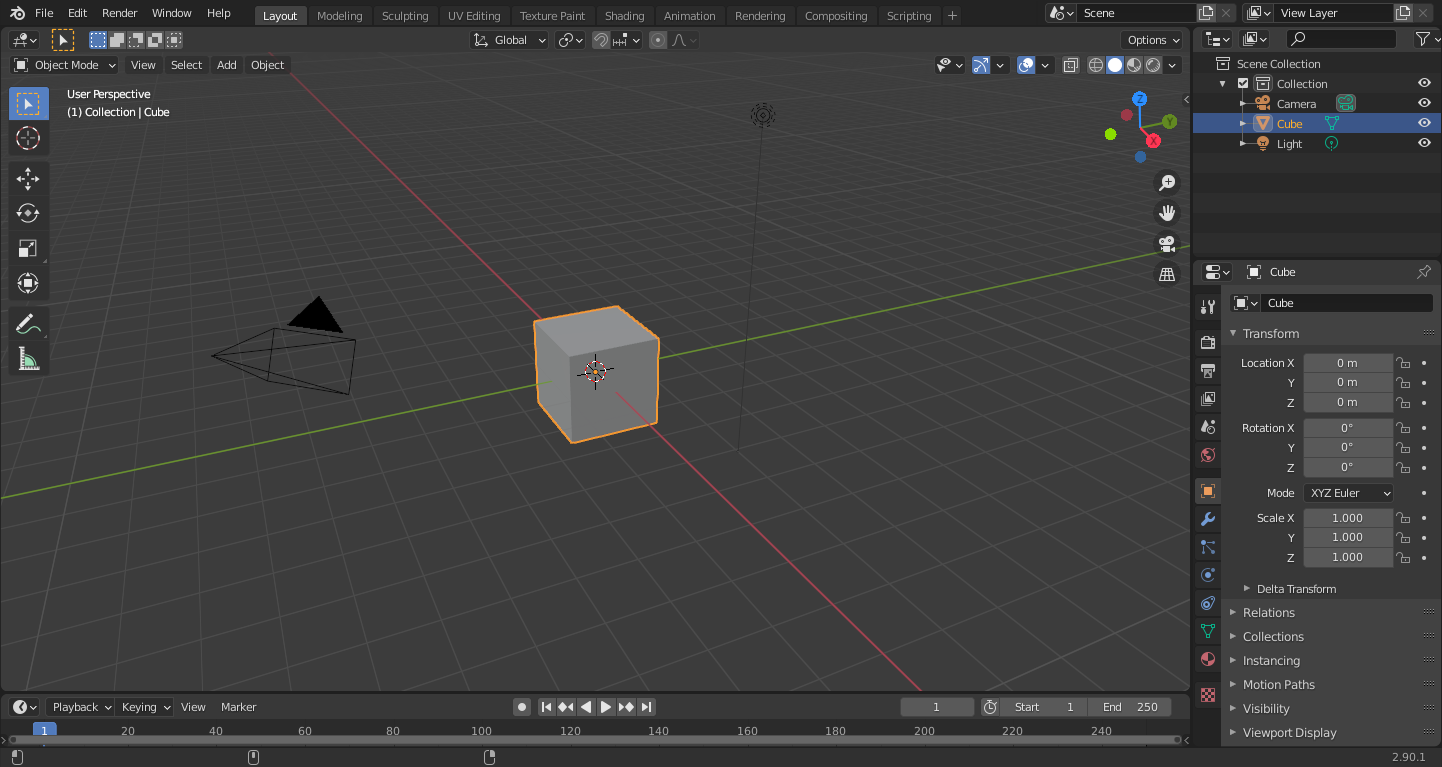
Стандартне вікно при запуску Blender’а.
Інтерфейс Blender’а поділяється на три головні частини:
Topbar – Верхньосмуга на самому верху.
Areas – Області посередині.
Status Bar – Смуга Статусу внизу.
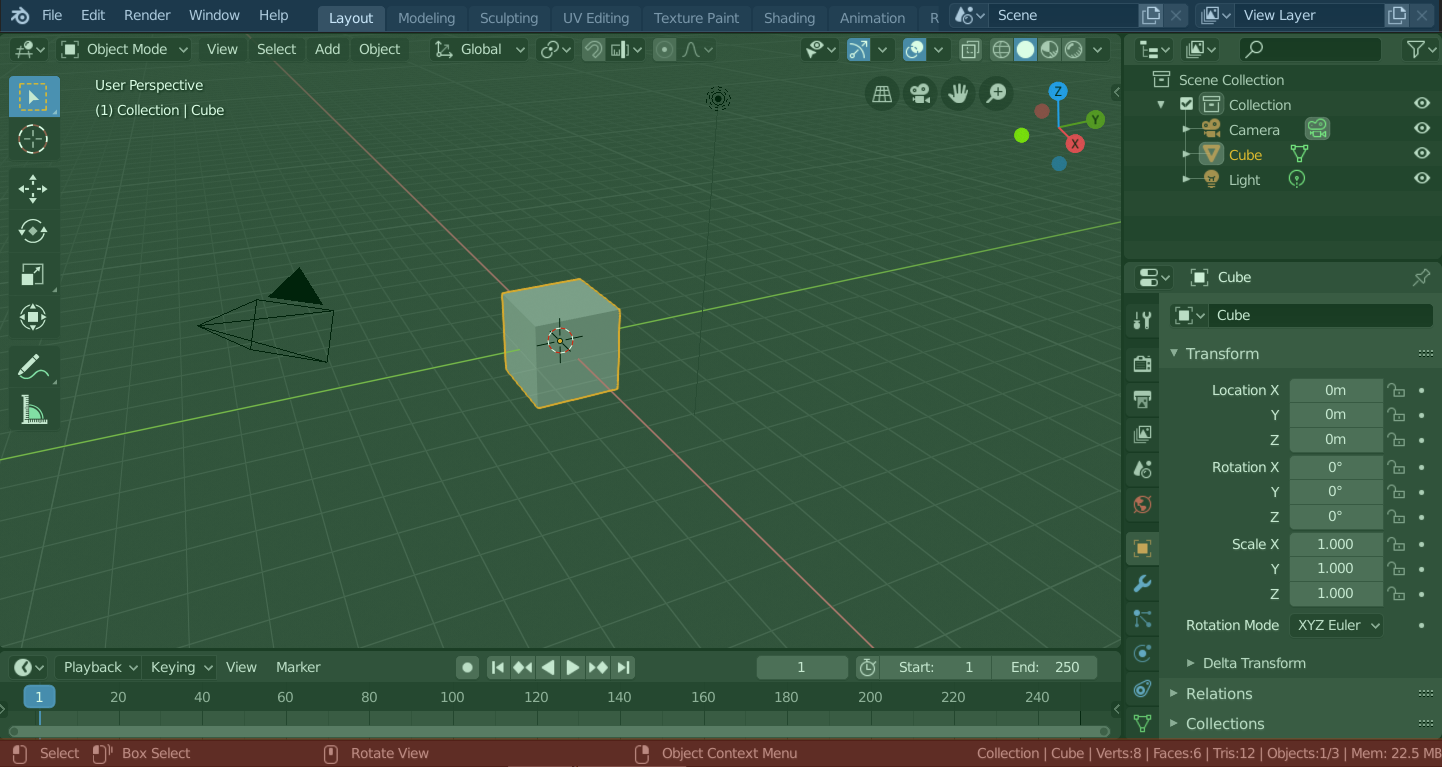
Blender’s default Screen Layout. Topbar (blue), Areas (green) and Status Bar (red).
Customization – Кастомізація
Blender also makes heavy use of keyboard shortcuts to speed up work. These can also be customized in the Keymap Editor.
Теми кольорів – Theme colors
Blender allows for most of its interface color settings to be changed to suit the needs of the user. If you find that the colors you see on screen do not match those mentioned in the Manual then it could be that your default theme has been altered. Creating a new theme or selecting/altering a pre-existing one can be done by selecting the Preferences editor and clicking on the Themes tab.