Grease Pencil – Нарисний Олівець
This Mode allows you adjust the timing of the Grease Pencil object’s animation frames. It is especially useful for animators blocking out shots, where the ability to re-time blocking is one of the main purposes of the whole exercise.
This mode can be accessed by changing the Dope Sheet editor’s Mode selector (found in the header to the far left) to Grease Pencil.
To use this editor mode, make sure you have a Grease Pencil object selected.
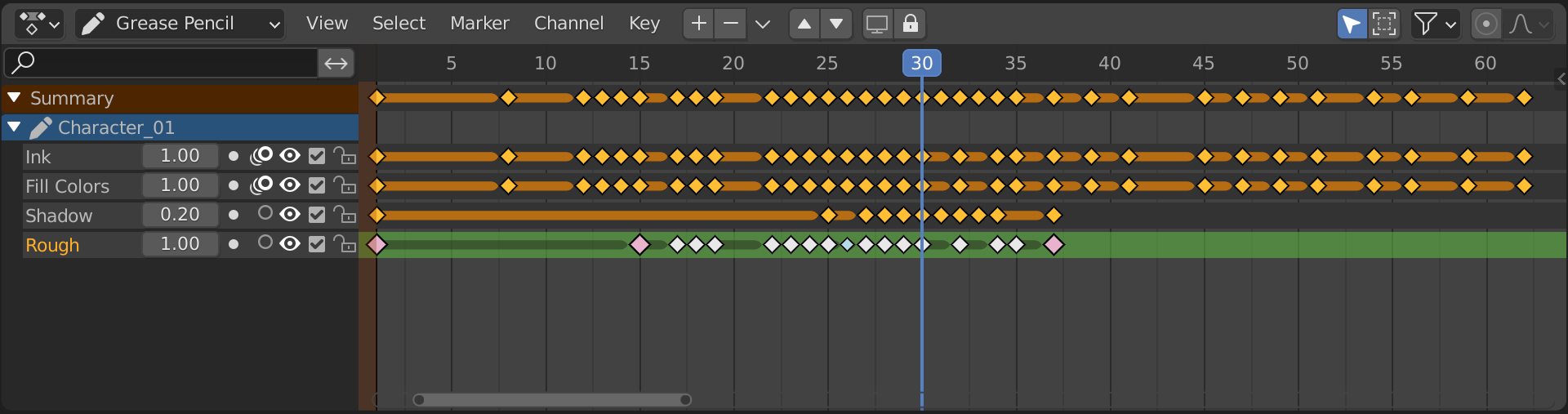
Channels Region – Регіон Каналів
- Grease Pencil (light blue)
The channels“ region shows the Grease Pencil data-blocks containing the layers. Multiple blocks are used for each area (e.g. one for the 3D Viewport and the Image editor).
- Layers (gray)
These channels contain the keyframes to which the layers are bound.
- Opacity – Безпрозорість
Controls the layers Opacity.
- Mask (mask icon)
Toggle the Masks visibility.
- Onion Skinning (onion skin icon) – Покривання Калькою (іконка покриву калькою)
Toggle the use the layer for Onion Skinning.
- Viewport/Render Visibility (eye icon) – Видимість Оглядвікна/Рендера (іконка з оком)
Перемикається видимість шару в оглядвікні та у рендері.
- Lock Animation (checkbox icon)
Toggles playback of animation or keep the channel static.
- Lock (padlock icon) – Блокування (іконка замка)
Перемикається редаговність шару.
Header – Заголовок
- Layer Move
Moves the selected layer/channel up or down in the evaluation stack.
- Layer Add/Remove
Adds/removes Grease Pencil layers/channels.
Insert Keyframe – Вставити Ключкадр
Insert Keyframe I can be used for creating blank Grease Pencil frames at a particular frame. It will create blank frames if Additive Drawing is disabled, otherwise it will make a copy of the active frame on that layer, and use that.
Copying Frames – Копіювання Кадрів
Можна копіювати кадри з одного шару на інший або з об’єкта на об’єкт за допомогою засобів Copy та Paste у меню Key. Зауважте, що ключкадри будуть вставлятися у вибрані шари, тому переконайтеся, що ви вибрали шар призначення.
Main View – Головний Огляд
Ключкадрами можна маніпулювати, як і будь-якими іншими даними в аркуші експозицій Dope Sheet. Інтерпольовані ключкадри (інакше розбивки) візуалізуються як менші світло-сині точки.