Adaptive Subdivision¶
Tham Chiếu -- Reference
- Bảng -- Panel
Ghi chú
Implementation not finished yet, marked as an Experimental Feature Set.
When using the Experimental Feature Set the Subdivision Surface Modifier gets changed to control the subdivision of a mesh at the time of rendering. For this, all the other settings are the same except the View and Render settings. These before mentioned settings get removed/renamed and the following settings are added:
Viewport
- Mức Độ -- Levels
The levels of subdivision to see in the 3D Viewport, this works the same as the View setting on the original Subdivision Modifier.
Kết Xuất -- Render
- Tùy Ứng -- Adaptive
Use OpenSubdiv to give different subdivision levels to near and far objects automatically. This allows nearer objects to get more subdivisions and far objects to get less.
- Tần Số Phân Hóa -- Dicing Rate
When using Adaptive the Render Levels property gets changed to Dicing Rate, this property is used to multiply the scene dicing rate.
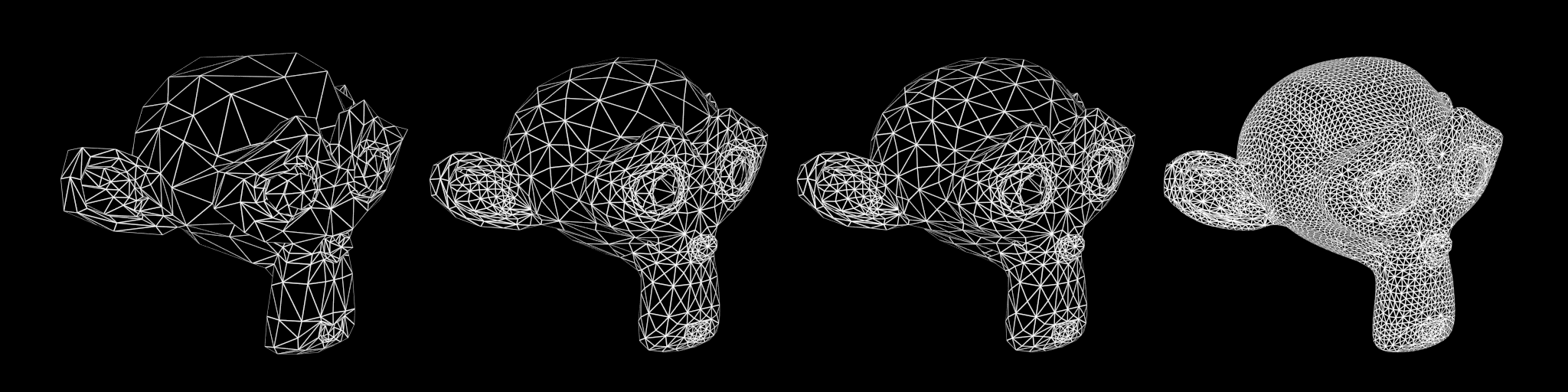
Subdivision Off/On, Dicing Rate: 1.0 - 0.3 - 0.05 (monkeys look identical in viewport, no modifiers).¶
- Mức Độ -- Levels
The levels of subdivision to see in the final render, this works the same as the Render setting on the original Subdivision Modifier.
Những Hạn Chế Từng Biết Đến -- Known Limitations¶
Multi-user object data are currently made single users, leading to increased memory usage. For those it is better to use non-adaptive subdivision still.
Multi-view renders can have some inconsistencies between views.
Cảnh báo
Instances are not tessellated individually. Instead, the original object is tessellated and then duplicated on all instances. To take advantage of both adaptive subdivision and instancing you should place the original object at the position of the instance that is closest from the camera.