Kích Thước/Chiều (Dimensions)¶
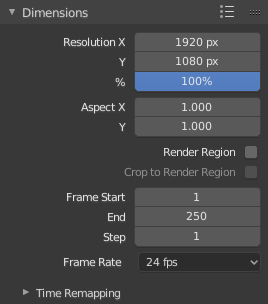
Dimensions panel.¶
Several render presets exist with common resolution and frame rates for TVs and screens can be selected in the panel header.
- Độ Phân Giải X, Y (Resolution X, Y)
The number of pixels horizontally and vertically in the image.
- Phần Trăm (Percentage)
Slider to reduce or increase the size of the rendered image relative to the X/Y values above. This is useful for small test renders that have the same proportions as the final image.
- Tỷ Lệ Tương Quan X, Y (Aspect X, Y)
Older televisions may have non-square pixels, so this can be used to control the shape of the pixels along the respective axis. This will pre-distort the images which will look stretched on a computer screen, but which will display correctly on a TV set. It is important that you use the correct pixel aspect ratio when rendering to prevent re-scaling, resulting in lowered image quality.
- Kết Xuất Vùng (Render Region)
Renders just a portion of the view instead of the entire frame. See the Render Region documentation to see how to define the size of the render region.
Ghi chú
This disables the Save Buffers option in the Performance panel.
- Cắt vào Vùng Kết Xuất (Crop to Render Region)
Crops the rendered image to the size of the render region, instead of rendering a transparent background around it.
- Khung Hình Khởi Đầu, Kết Thúc (Frame Start, End)
Set the Start and End frames for Rendering Animations.
- Bước (Step)
Controls the number of frames to advance by for each frame in the timeline.
- Tốc Độ Khung Hình (Frame Rate)
For an Animation the frame rate is how many frames will be displayed per second.
Bố Trí Lại Thời Gian (Time Remapping)¶
Use to remap the length of an animation.
- Cũ (Old)
The length in frames of the original animation.
- Mới (New)
The length in frames the new animation will last.