Vật Thể Rỗng (Empties)
The "empty" is a single coordinate point with no additional geometry. Because an empty has no volume and surface, it cannot be rendered. Still it can be used as a handle for many purposes.
Hình Học Cơ Bản (Primitives)
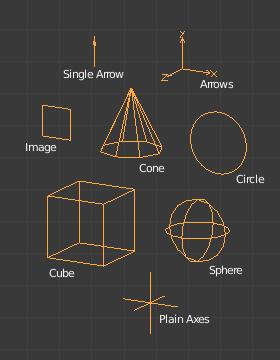
Bảng Hiển Thị của Cổng Nhìn.
Trục Tọa Độ (Plain Axes)
Displays as six lines, initially with one pointing in each of the +X, -X, +Y, -Y, +Z, and -Z axis directions.
Mũi Tên (Arrows)
Displays as arrows, initially pointing in the positive X, Y, and Z axis directions, each with a label.
Đơn Mũi Tên (Single Arrow)
Displays as a single arrow, initially pointing in the +Z axis direction.
Hình/Vòng/Tròn (Circle)
Displays as a circle initially in the XZ plane.
Khối Lập Phương (Cube)
Displays as a cube, initially aligned to the XYZ axes.
Hình Cầu (Sphere)
Displays as an implied sphere defined by three circles. Initially, the circles are aligned, one each, to the X, Y, and Z axes.
Hình Nón (Cone)
Displays as a cone, initially pointing in the +Y axis direction.
Hình Ảnh (Image)
Empties can display images. This can be used to create reference images, including blueprints or character sheets to model from. The image is displayed regardless of the 3D display mode.
Empty Displays settings can be accessed from panel.
- Dịch Chuyển X, Y (Offset X, Y)
Offset the image origin (where 1.0 represents the width/height of the image).
- X=0.5, Y=0.5
Object origin at image center.
- X=0.0, Y=0.0
Object origin at image bottom, left.
- X=1.0, Y=1.0
Object origin at image top, right.
- Chiều/Độ Sâu (Depth)
- Mặc Định (Default)
Use normal depth behavior.
- Trước (Front)
Always display on top of other objects.
- Sau (Back)
Always display behind of other objects.
Mẹo
When using the image as a reference for modeling, it can be useful to set the depth to Front, with a low Opacity.
- Bên (Side)
- Cả Hai (Both)
Display both the front and back of the empty.
- Trước (Front)
Only display the front of the image.
- Sau (Back)
Only display the back of the image.
Mẹo
This is useful if you are using an image as a reference where you have photos from both the front and back, so two empty images can be set only to show when viewed from the correct side.
- Hiển thị Trong (Show in)
- Orthographic (Chính Giao)
Chuyển đổi giữa chế độ góc nhìn phối cảnh xa gần và chế độ góc nhìn trực giao.
- Perspective (Phối Cảnh Xa Gần)
Chuyển đổi giữa chế độ góc nhìn phối cảnh xa gần và chế độ góc nhìn trực giao.
Gợi ý
It's often useful to disable this so reference images don't get in the way when viewing a model.
- Duy Thẳng Hàng theo Trục (Only Axis Aligned)
Only displays the image contents when the view is aligned with the object's local axis.
- Độ Đục (Opacity)
Blends the image with the background. The value slider adjusts the opacity of the image, changing how much of the image is blended with the background.
Biên Soạn (Editing)
An empty can only be edited in Object Mode, which includes its transformation and parenting properties. For other tools see the Object section.
- Áp Dụng Tỷ Lệ Ctrl-A
While empties don't exactly have any object data attached to them which can be used for supporting "true" apply scale (i.e. with non-uniform scaling), they do have Display Size which controls how large the empties are displayed (before scaling). This works by taking the scale factor on the most-scaled axis, and combines this with the existing empty Display Size to maintain the correct dimensions on that axis.
Tính Chất (Properties)
- Hiển thị là (Display As)
Các trình bổ sung này nhằm để sử dụng trong các quá trình vẽ hoặc thao tác Cổng Nhìn 3D.
- Kích Thước (Size)
Controls the size of the empties visualization. This does not change its scale, but functions as an offset.
Cách Sử Dụng (Usage)
Empties can serve as transform handles. Some examples of ways to use them include:
Vật thể phụ huynh cho một nhóm vật thể (Parent object for a group of objects)
An empty can be parented to any number of other objects. This gives the user the ability to control a group of objects easily, and without affecting a render.
Mục tiêu cho các ràng buộc (Target for constraints)
An empty can also be used as a target for normal, or bone constraints. This gives the user far more control; for instance, a rig can easily be set up to enable a camera to point towards an empty using the Track to constraint.
Dịch chuyển Mảng (Array offset)
An empty can be used to offset an Array Modifier, meaning complex deformations can be achieved by only moving a single object.

An example of an empty being used to control an array. |
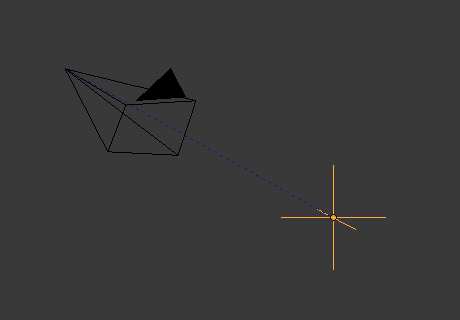
An example of an empty being used to control the Track To constraint. |
Những tác dụng thông thường khác (Other common uses):
Giữ Chỗ (Placeholders)
Dựng Giàn Điều Khiển
Khoảng Cách DOF (DOF distances)
Hình Ảnh Tham Chiếu (Reference Images)