Trọng lượng Sơn Vẽ Công Cụ (Weight Paint Tools)
- Vẽ (Draw)
Paints a specified weight over the object.
- Pha Trộn (Blend)
The brush Blend Modes defines in which way the weight value is applied to the vertex group while painting.
- Pha/Hòa Trộn/chuyển đổi (Mix)
In this Blending mode the Weight value defines the target weight that will eventually be reached when you paint long enough on the same location of the mesh. And the strength determines how many strokes you need to place at the target weight. Note that for strength = 1.0 the target weight is painted immediately and for Weight = 0.0 the brush just does nothing.
- Cộng Thêm (Add)
In this Blending mode the specified weight value is added to the vertex weights. The strength determines which fraction of the weight gets added per stroke. However, the brush will not paint weight values above 1.0.
- Trừ (Subtract)
In this Blending mode the specified weight value is subtracted from the vertex weights. The strength determines which fraction of the weight gets removed per stroke. However, the brush will not paint weight values below 0.0.
- Làm Sáng (Lighten)
In this Blending mode the specified weight value is interpreted as the target weight. Very similar to the Mix Blending mode, but only weights below the target weight are affected. Weights above the target weight remain unchanged.
- Làm Tối (Darken)
This Blending mode is very similar to the Lighten Blending mode. But only weights above the target weight are affected. Weights below the target weight remain unchanged.
- Nhân (Multiply)
Multiplies the vertex weights with the specified weight value. This is somewhat like subtract, but the amount of removed weight is now dependent on the Weight value itself.
- Làm Mờ (Blur)
Làm cho sự phân bổ trong lượng của các điểm đỉnh kề cận dàn trải dần dần, mịn màng. Trong Chế Độ này, Giá Trị Trọng Lượng sẽ bị bỏ qua. giá trị cường độ sẽ quyết định lượng làm mịn được áp dụng.
- Làm Mờ (Blur)
Làm cho sự phân bổ trong lượng của các điểm đỉnh kề cận dàn trải dần dần, mịn màng. Trong Chế Độ này, Giá Trị Trọng Lượng sẽ bị bỏ qua. giá trị cường độ sẽ quyết định lượng làm mịn được áp dụng.
- Trung Bình (Average)
Smooths weights by painting the average resulting weight from all weights under the brush.
- Bôi Nhòe (Smear)
Smudges weights by grabbing the weights under the brush and "dragging" them. This can be imagined as a finger painting tool.
- Dốc Màu (Gradient)
Applies a linear/radial weight gradient; this is useful at times when painting gradual changes in weight becomes difficult. Blends the weights of selected vertices with unselected vertices.
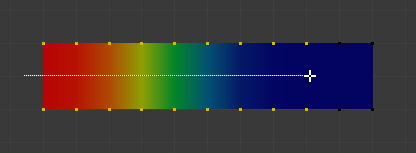
Example of the Gradient tool being used with selected vertices.
- Trọng Lượng (Weight)
The gradient starts at the current selected weight value, blending out to nothing.
- Độ Đậm/Sức Mạnh/Cường Độ (Strength)
Lower values can be used so the gradient mixes in with the existing weights (just like with the brush).
- Thể Loại (Type)
The shape of the gradient.
- Tuyến Tính (Linear)
Create gradient that forms a straight line. Alt-LMB and drag.
- Tỏa Tròn (Radial)
Create gradient that forms a circle. Ctrl-Alt-LMB and drag.
- Lấy Mẫu Vật (Sample)
- Trọng Lượng (Weights)
Sets the brush Weight as the weight selected under the cursor. The sampled weight is displayed in the tool settings.
- Vertex Group (Nhóm Điểm Đỉnh)
Displays a list of possible vertex groups to select that are under the cursor.
- Chú Thích (Annotate)
Vẽ chú thích tự do bằng tay.
- Chú Thích Bằng Đường Thẳng (Annotate Line)
Vẽ một chú thích đường thẳng.
- Chú Thích Bằng Đa Giác (Annotate Polygon)
Vẽ một chú thích hình đa giác (polygon).
- Tẩy Xóa Chú Thích (Annotate Eraser)
Xóa các chú thích đã vẽ trước đây.