Bảng Tính (Spreadsheet)
The Spreadsheet editor is used to inspect geometry attributes.
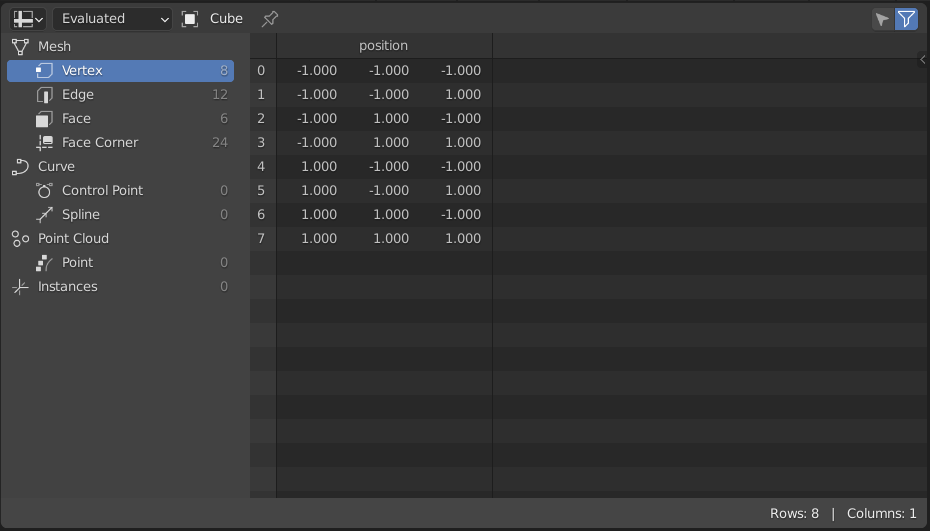
Trình Biên Soạn Đồ Thị.
Tiêu Đề (Header)
- Trạng Thái Ước Tính Đối Tượng (Object Evaluation State)
Display the data of an object at different states of its evaluation.
- Tính Toán (Evaluated):
Hiển thị dữ liệu từ đối tượng với toàn bộ các bộ điều chỉnh được áp dụng.
- Gốc/Nguyên Bản (Original):
Hiển thị dữ liệu từ đối tượng ban đầu mà không áp dụng bất kỳ bộ điều chỉnh nào cả.
- Nút Quan Sát (Viewer Node):
Display data from the active Viewer node of the active object.
- Vụn Bánh Mì (Breadcrumbs)
The breadcrumbs show three key parts of the path the evaluated object takes before showing the information in the Main Region. In the order from left to right, the first item displayed is the Active object. The next two items are displayed when the Viewer node evaluation state is chosen. The first of these next items is the name of the Geometry Nodes modifier, the last item shown is the name of the active Viewer node.
Clicking the arrow between items hides the name of the active modifier.
- Bật/Tắt Đính Ghim (Toggle Pin)
Usually, the editor displays data from the active object. When an object is pinned, its data remains visible, even if another object becomes active.
- Duy cái được Chọn (Selected Only)
This option is only available if the object is in Edit Mode. When checked, only data for the selected mesh elements is shown.
Vùng Chính (Main Region)
The main view allows you to view the actual spreadsheet. Row indices and column names remain visible when scrolling down or to the side.
Ghi chú
Byte color attributes are displayed as scene linear floats. The actual byte values are displayed in a tooltip when hovering over the float values.
Vùng Đặt Dữ Liệu (Data Set Region)
With the Data Set region on the left you can choose which geometry component and geometry domain to view. For each attribute domain its size is displayed, for example the number of faces.
- Mesh (Khung Lưới)
Mesh component containing point, corner, face and edge data.
- Vertex (Điểm Đỉnh):
Display attributes that are stored per vertex.
- Edge (Cạnh):
Display attributes that are stored per edge.
- Face (Mặt):
Display attributes that are stored per face.
- Góc Mặt (Face Corner):
Display attributes that are stored per face corner.
- Curve (Đường Cong)
Display curve data which are the attributes on splines and control points.
- Điểm Điều Khiển (Control Point):
Display attributes that are stored per control point.
- Chốt Trục (Spline):
Display attributes that are stored per spline.
- Point Cloud (Mây Điểm Chấm)
Point cloud component containing only point data.
- Điểm (Point):
Display attributes that are stored per point.
- Volume Grids
Display OpenVDB volume grid data, each grid will be represented with the Grid Name, the Data Type, and the Class. The class can be either of: Fog Volume, Level Set, or Unknown.
- Thực Thể (Instances)
Display which objects and collections are instanced and their transforms.
Thanh Trạng Thái (Status Bar)
The status bar shows how many rows and columns there are and how many have been filtered out.