集合¶
There can be many objects in a scene: A typical stage scene consists of furniture, props, lights, and backdrops. Blender helps you keep everything organized by allowing you to group like objects together. Objects can be grouped together without any kind of transformation relationship (unlike parenting). Collections are used to just logically organize your scene, or to facilitate one-step appending or linking between files or across scenes.
集合面板¶
参考
| 模式: | 物体模式 |
|---|---|
| 面板: |
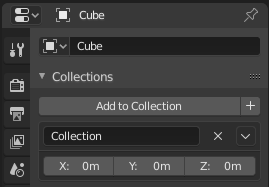
集合面板。
一个物体所属的所有集合将被列于属性编辑器中的 .
- 添加到集合
- 将所选物体添加到集合。弹出菜单将提供具体可供选择的集合。
- 新建
+ - 创建一个新集合并将所选物体加入该集合。
- 名字
- 要命名一个集合,只需点击集合名字。
- 移除
X - 从集合中移除物体,找到你想要移除的物体所在集合的名字,点击结合右侧的
X按钮。 - 特别选项
- 取消集合关联,选择集合,设置偏移游标
- 偏移
- 应用实例化集合与源物体的原点间的偏移。