侧栏区块
镜头
代理/时间码
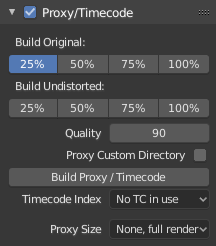
A proxy is a smaller image (faster to load) that stands in for the main image. When you rebuild proxies Blender computes small images (like thumbnails) for the big images and may take some time. After computing them, though, editing functions like scrubbing and scrolling is much faster but gives a low-res result. Make sure to disable proxies before final rendering.
Once you have chosen the Proxy/Timecode options, you need to use Clip ‣ Proxy ‣ Rebuild Proxy and Timecode Indices to generate the proxy clip and it will be available after Blender makes it.
- 建立原始项
Used to define which resolutions of proxy images should be built.
- 建立移除畸变项
Builds images from undistorted original images for the sizes set above. This helps provide faster playback of undistorted footage.
- 品质
Defines the quality of the JPEG images used for proxies.
- 代理自定目录
By default, all generated proxy images are storing to the
<path of original footage>/BL_proxy/<clip name>folder, but this location can be set by hand using this option.- 重建代理
Regenerates proxy images for all sizes set above and regenerate all timecodes which can be used later.
- 时间码
When you are working with footage directly copied from a camera without preprocessing it, there might be bunch of artifacts, mostly due to seeking a given frame in sequence. This happens because such footage usually does not have correct frame rate values in their headers. This issue can still arise when the source clip has the same frame rate as the scene settings. In order for Blender to correctly calculate frames and frame rate there are two possible solutions:
使用例如MEncoder的软件对视频进行预处理,修复文件头并插入正确的关键帧。
Use Proxy/Timecode option in Blender.
- 无:
不使用任何时间码。
- 录制运行:
按图像的记录顺序使用图像。
- 自由运行:
Use global timestamp written by recording device.
- 自由运行 (录制日期):
Interpolate a global timestamp using the record date and time written by recording device.
- 无空隙录制运行:
Record run, but ignore timecode, changes in frame rate or dropouts.
Note
Record Run is the timecode which usually is best to use, but if the source file is totally damaged, Record Run No Gaps will be the only chance of getting acceptable result.
- 代理渲染尺寸
Defines which proxy image resolution is used for display. If Render Undistorted is set, then images created from undistorted frames are used. If there are no generated proxies, render size is set to "No proxy, full render", and if render undistorted is enabled, undistortion will happen automatically on frame refresh.
素材设置
见图像设置。
视图
2D 游标
The 2D cursor is the dashed gray cross-hair that is shown in the main region. It can be used by setting the pivot point to 2D Cursor to transform all points in relation to the location of the 2D cursor.
- 位置 X,Y
The location of the 2D cursor is relative to the bottom left of the main region. The edge of the image will be 0.5 away, so (0.5, 0.5) will be the top right corner.
The 2D cursor's location can also be set with Shift-RMB.