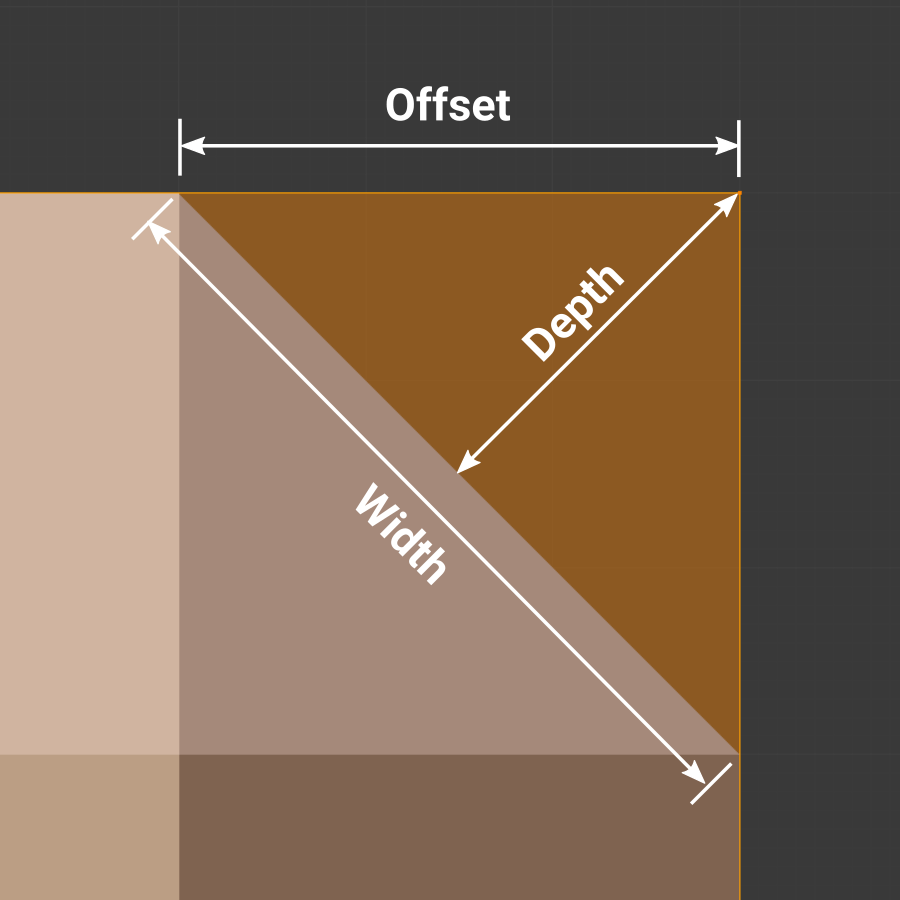Bevel Modifier¶
The Bevel modifier bevels the edges of the mesh it is applied to, with some control of how and where the bevel is applied to the mesh.
It is a non-destructive alternative to the Bevel Operation in Edit Mode.
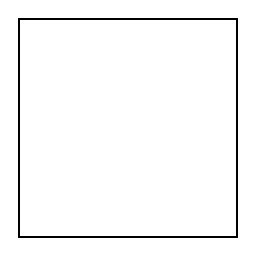
Not beveled.¶ |
Beveled.¶ |
Opciones¶
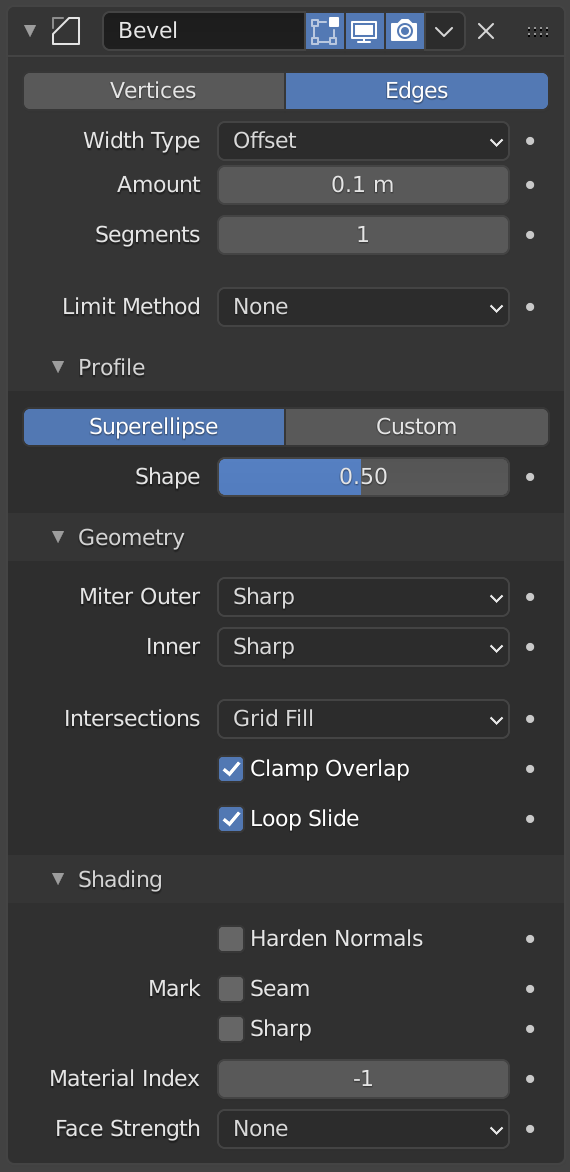
The Bevel modifier.¶
- Afectar
- Vértices
Sólo las áreas cercanas a los vértices están biseladas, los bordes permanecen sin cambios.
- Aristas
Bisela los bordes, creando intersecciones en los vértices.
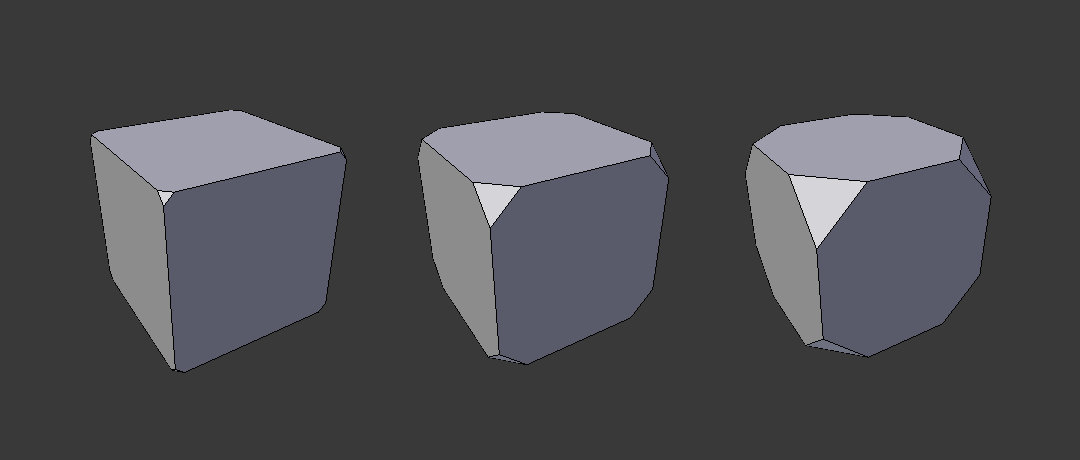
Three cubes with 0.1, 0.3 and 0.5 bevel widths, with Vertices option selected.¶
- Tipos de Ancho
Defines how Width will be interpreted to determine the amount of bevel.
- Desplazamiento
La distancia desde la nueva arista hasta la original.
- Ancho
La distancia entre las dos nuevas aristas formadas por el bisel (o las aristas a cada lado del bisel si hay más de un segmento).
- Profundidad
Value is the perpendicular distance from the new bevel face to original edge.
- Porcentaje
The percentage of the length of adjacent edge length that the new edges slide along.
- Absoluto
La distancia exacta a lo largo de las aristas adyacentes a la arista biselada. Se ve una diferencia con Desplazamiento cuando las aristas sin biselar unidas a las aristas biseladas se encuentran en un ángulo que no es un ángulo recto.
- Ancho
The size of the bevel effect. See Width Method below.
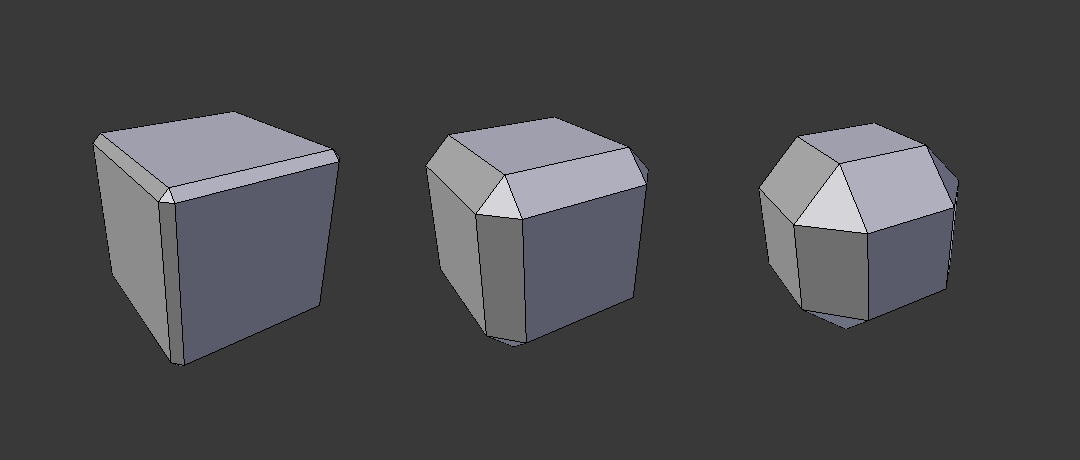
Three Cubes with 0.1, 0.3 and 0.5 bevel widths.¶
- Segmentos
The number of edge loops added along the bevel’s face.
- Limit Method
Used to control where a bevel is applied to the mesh.
- Ninguno
No limit, all edges will be beveled.
- Ángulo
Only bevels edges whose angle of adjacent faces plus the defined Angle is less than 180 degrees. Intended to allow you to bevel only the sharp edges of an object without affecting its smooth surfaces.
- Influencia
Use each edge’s bevel weight to determine the width of the bevel. When the bevel weight is 0.0, no bevel is applied. See here about adjusting bevel weights.
- Grupo de Vértices
Use weights from a vertex group to determine the width of the bevel. When the vertex weight is 0.0, no bevel is applied. An edge is only beveled if both of its vertices are in the vertex group. See here about adjusting vertex group weights.
- Invertir
<-> Invierte la influencia del grupo de vértices seleccionado, lo que significa que el grupo ahora representa vértices que no serán deformados por el modificador.
The setting reverses the weight values of the group.
- Invertir
Perfil¶
Súper Elipse¶
Crea un bisel con una curva cóncava o convexa uniforme.
- Forma
The shape of the bevel, from concave to convex. It has no effect if Segments is less than 2.
Custom Profile¶
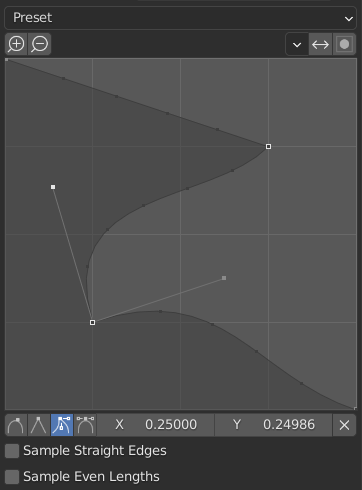
El manipulador de perfil personalizado.¶
- Miter Shape
The shape of the miter patterns, from concave to convex. It has no effect if Segments is less than 2.
Nota
The Miter Shape slider stays active when miters are enabled because it still controls the shape of the miter profiles.
Este manipulador permite la creación de un perfil definido por el usuario con más complejidad que con el parámetro de perfil único. La herramienta modal permite alternar el perfil personalizado, pero la forma del perfil sólo se puede editar en el panel de opciones después de confirmar la operación.
El perfil comienza en la parte inferior derecha del manipulador y termina en la parte superior izquierda, como si estuviera entre dos aristas que se encuentran en un ángulo recto. Los puntos de control se crean en el manipulador y luego la ruta se muestrea con la cantidad de segmentos del modificador Bisel.
- Preajustes
Los preajustes Bucles de Soporte e Intervalos se construyen dinámicamente según la cantidad de segmentos en el bisel. Si se cambia el número de segmentos, será necesario volver a aplicar el preajuste.
- Muestrear
Samples will first be added to each control point, then if there are enough samples, they will be divided evenly between the edges. The Sample Straight Edges option toggles whether the samples are added to edges with sharp control points on either side. If there aren’t enough samples to give each edge the same number of samples, they will just be added to the most curved edges, so it is recommended to use at least as many segments as there are control points.
Geometría¶
- Miter Inner/Outer
A miter is formed when two beveled edges meet at an angle. On the side where the angle is greater than 180 degrees, if any, it is called an outer miter. If it is less than 180 degrees, then it is called an inner miter. The outer and inner miters can each be set to one of these patterns:
- Definido
Las aristas se encuentran en un punto definido, sin vértices adicionales introducidos en las aristas.
- Parche
Edges meet at a sharp point but in addition, two extra vertices are introduced near the point so that the edges and faces at the vertex may be less pinched together than what occurs in the Sharp case. This pattern does makes no sense for inner miters, so it behaves like Arc for them.
The Spread slider controls how far the new vertices are from the meeting point.
- Arco
Two vertices are introduced near the meeting point, and a curved arc joins them together.
The Spread slider controls how far the new vertices are from the meeting point.
The Profile slider controls the shape of the arc.
Diagrams of the miter patterns.¶ 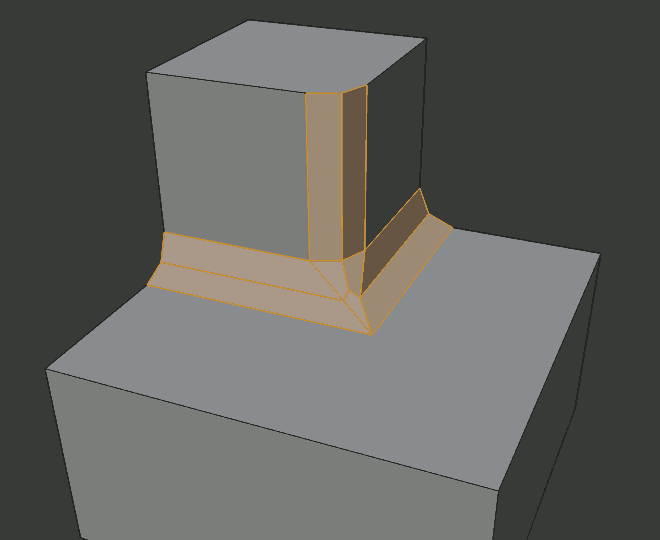
Definido en Inglete exterior.¶
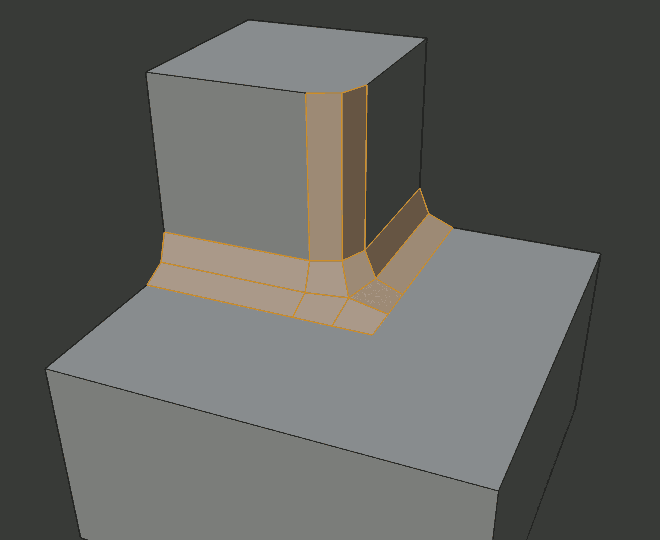
Parche en Inglete exterior.¶
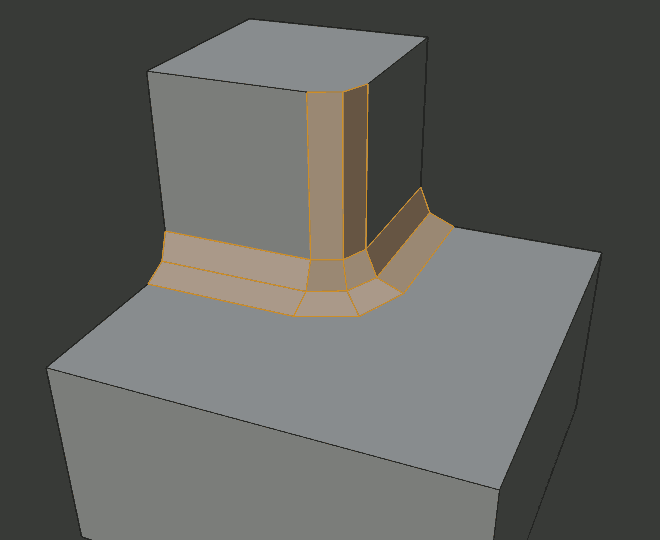
Arco en inglete exterior.¶
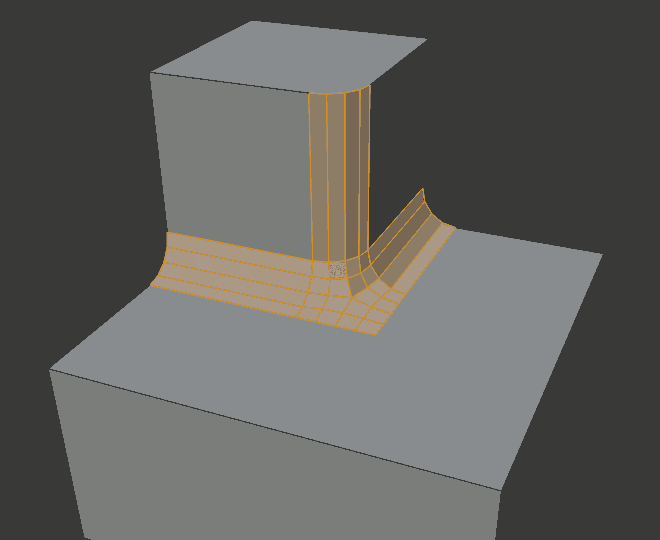
Definido en inglete interior.¶
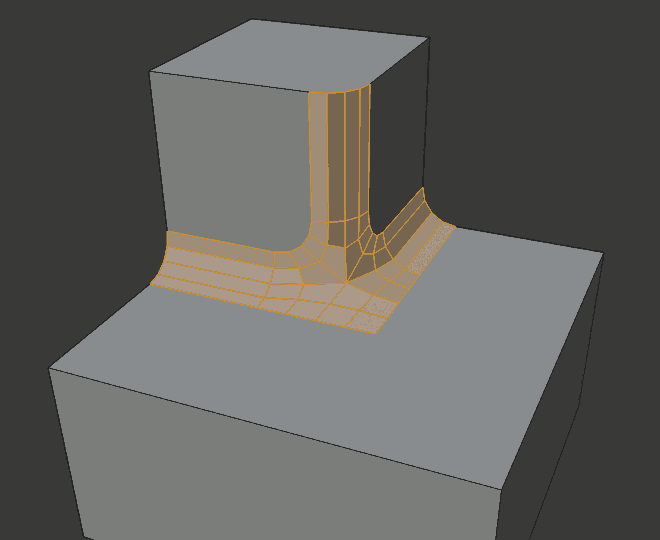
Arco en inglete interior.¶
- Dispersión
The value used to spread extra vertices apart for non-sharp miters.
- Intersecciones
Cuando más de dos aristas biseladas se encuentran en un vértice, se crea una malla como una forma de completar la intersección entre la geometría generada. Esta opción controla el método utilizado para crear esa malla.
- Rellenar con Cuadrícula
The default method for building intersections, useful when a smooth continuation of the bevel profile is desired. Without Custom Profile enabled, the curve of the profile continues through the intersection, but with a custom profile it just creates a smooth grid within the boundary of the intersection.
- Corte
Crea una cara de corte al final de cada arista biselada que llega al vértice. Esto es más útil para perfiles personalizados cuando la nueva intersección es demasiado compleja para un relleno de cuadrícula suave.
Con una intersección de tres vías, cuando las esquinas internas de las caras de los perfiles cortados se encuentran en la misma ubicación, no se crea una cara central.
La dirección de las caras de corte depende de la normal del vértice original.
Opciones de método de intersección.¶ 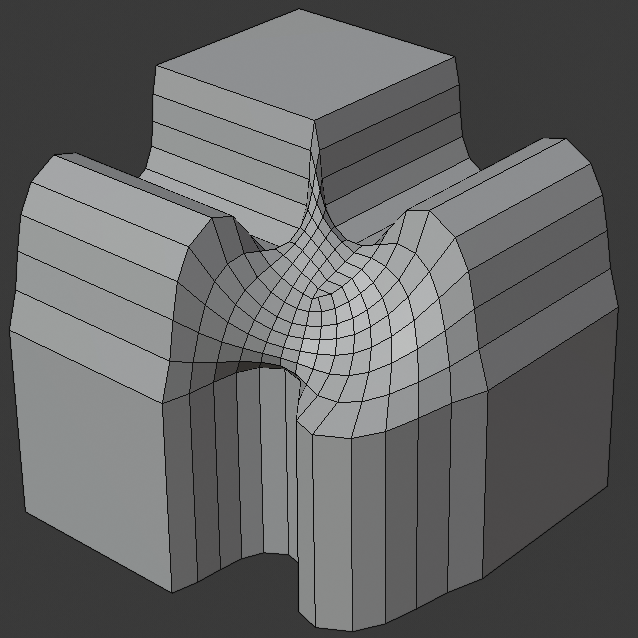
Método de intersección de relleno con cuadrícula.¶
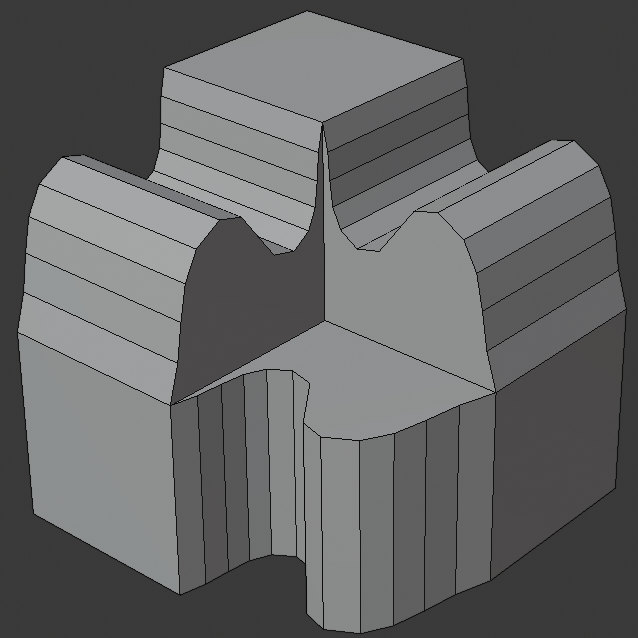
Intersección de corte de tres vías donde se fusionan los vértices internos.¶
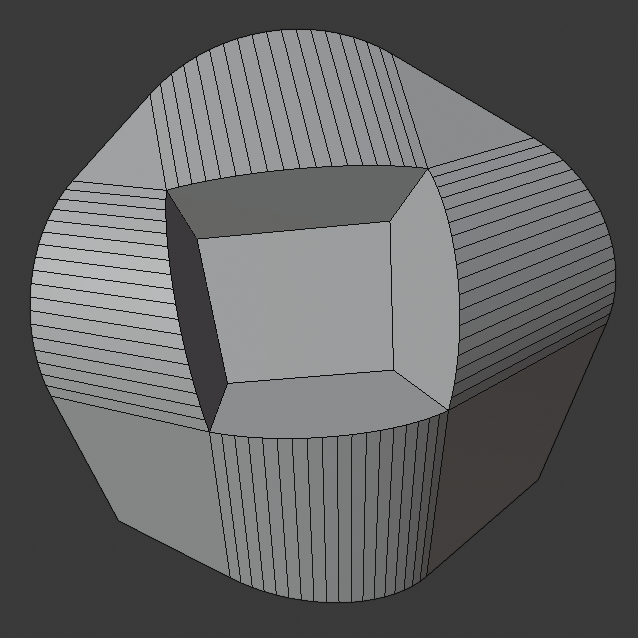
Método de intersección de corte con una cara central.¶
- Clamp Overlap
Limita el ancho de cada arista biselada para que las aristas no puedan causar intersecciones superpuestas con otra geometría.
- Deslizar Bucles
If there are unbeveled edges along with beveled edges into a vertex, the bevel tries to slide along those edges when possible. Turning the option off can lead to more even bevel widths.
Sombreado¶
- Harden Normals
When enabled, the per-vertex face normals of the bevel faces are adjusted to match the surrounding faces, and the normals of the surrounding faces are not affected. This will keep the surrounding faces flat (if they were before), with the bevel faces shading smoothly into them. For this effect to work, you need custom normals data, which requires Auto Smooth option to be enabled (see Normals).
- Marcar
- Costura
Si una arista de costura cruza una sin costura y las bisela todas, esta opción mantendrá la propagación esperada de costuras.
- Definido
Similar a Marcar Costuras, pero para aristas definidas.
- Identificador de Material
The index of the material slot to use for the bevel. When set to -1, the material of the nearest original face will be used.
- Intensidad de Caras
Set Face Strength on the faces involved in the bevel, according to the mode specified here. This can be used in conjunction with a following Weighted Normals modifier (with the Face Influence option checked).
- Ninguno
No establece intensidad de caras.
- Nueva
Establece la intensidad de cara de las caras nuevas a lo largo de las aristas en Medio y la intensidad de cara de las caras nuevas en los vértices en Débil.
- Afectadas
Además de los configurados para el caso Nuevo, también configura las caras adyacentes a las caras nuevas para que tengan intensidad Fuerte.
- Todo
In addition to those set for the Affected case, also set all the rest of the faces of the model to have strength Strong.