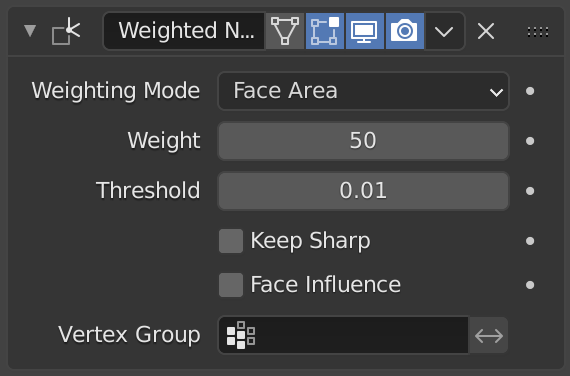Modificador Influenciar Normales¶
This modifier changes the custom normals of a mesh, using various selectable methods. This can be useful to make some faces appear very flat during shading, among other effects. See Normals for a description of normals and custom normals.
Nota
This modifier requires custom normals to be enabled, which can be done by enabling Auto Smooth in the .
Opciones¶
- Weighting Mode
The normals around a vertex will be combined to create a custom (per face corner) normal using various weights for each. The Weighting Mode defines how to compute the weights.
- Área de Caras
Weight according to the area of the face that the normal originates. A larger area means that the normal from that face will get a higher weight in final result.
- Corner Angle
Weight according to the angle each face forms at the vertex. This is the method Blender uses by default when combining face normals to compute a vertex one.
- Face Area and Angle
Weights are obtained by multiplying the face area and corner angle ones.
- Influencia
Determines how strongly the weights are biased according to the face areas and/or corner angles, a bit like a contrast setting for a picture.
A value of 50 means all faces are weighted uniformly. More than 50 means faces with higher area or angles are given even more weight (more «contrast»). Less than 50 means faces with higher area or angles are given lesser weights (less «contrast»).
- Umbral
A weight-rounding threshold which means that, if two angles or areas differ by less than that threshold, they will get equal weights.
- Keep Sharp
Preserve sharp edges, though smoothing will still happen if there are multiple faces between any two sharp edges.
- Face Influence
Use face weights (weak, medium, or strong) as assigned by the Set Strength tool or by the Set Strength mode of a Bevel modifier.
Por ejemplo, si tres caras se encuentran en un vértice y tienen las influencias de cara débil, medio y fuerte, entonces sólo se usará la normal asociada con la cara fuerte para establecer el resultado final.
- Grupo de Vértices
If a vertex group is specified, the modifier will only affect those vertices. The «arrow» button to its right will invert the selection (only affect the vertices not in the vertex group).