Modificadores
Referencia
- Panel:
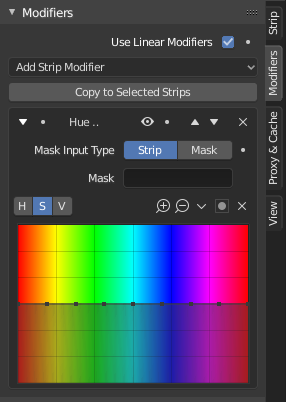
Modifiers are used to make adjustments on the image, like contrast, brightness, saturation, color balance and applying masks.
You can add these modifiers directly to the selected strip, or you can use it within an «Adjustment Layer» effect strip, which allows you to apply these modifiers onto several strips the same time.
- Use Linear Modifiers
Calculate modifiers in linear space instead of sequencer space.
- Copiar a clips seleccionados
Allows you to copy the modifiers to selected strips. This works two ways, you can either replace the old modifiers or append/add to the previous modifiers.
Opciones en común
Cada modificador tiene varios botones en su parte superior:
- Silenciar (ícono de ojo)
Disables the modifier. Very useful to compare the image, with / without modifications.
- Mover (ícono de flecha arriba/abajo)
The next two buttons are used to change the modifier’s position in the stack.
- Remove
X The cross is to delete the modifier from the stack.
Enmascarar
Use it for masking the other modifiers in the stack which are below.
For example, to correct the brightness only on a certain zone of the image, you can filter the Brightness/Contrast modifier by placing a Mask modifier, just before it in the stack. You can choose to use a Mask created in the Mask editor, or to use another strip as a mask (the image of this strip must have an alpha channel). This mask will be applied on all the others modifiers below it in the stack.
- Máscara desde
Type of input data used for mask.
- Clip:
Uses the grayscale representation of the image in a strip to affect the alpha of the current strip.
- Máscara:
Use un bloque de datos de máscara para afectar el alfa del clip actual.
- Máscara
The Strip or Mask data-block to use as an input.
- Tiempo de máscara sólo en modo Máscara
Cómo se calcula el fotograma inicial de la máscara.
- Relativo:
La animación de la máscara se compensa con el inicio del clip.
- Absoluto:
Mask animation is in sync with scene frame.
Tipos
Actualmente, se admiten los siguientes modificadores:
Modificador Brillo / Contraste
Adjusts the brightness and contrast of the modifier input.
Modificador Balance de color
Color balance adjustments, either by the Lift, Gamma, and Gain or the Slope, Offset and Power method.
This modifier works similar to the Color Balance Node.
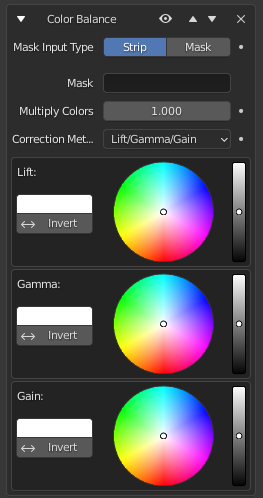
Dependiendo del método seleccionado, se podrán aplicar las siguientes operaciones a los valores de color del espacio de color del editor de video:
- Realce / Gama / Ganancia
- Realce
Aumenta el valor de las áreas oscuras.
- Gama
Ajusta los medios tonos.
- Ganancia
Ajusta las áreas iluminadas.
- Desplazamiento / Potencia / Pendiente (ASC-CDL)
The following formula is applied to each RGB color value separately: \(c_{out} = (c_{in}*s + o)^p\)
- Pendiente
El multiplicador \(pend\) influirá a todos los valores de color excepto al negro. Su efecto será más fuerte cuanto más brillante sea el color original.
- Desplazamiento
Shifts color values after applying Slope by adding the Offset \(o\) to them. Note that the selected value shown in the UI will be subtracted by 1, so the default value of 1 means effectively no offset is applied.
- Potencia
Over-all exponent \(p\), which mainly adjusts the midtones.
Modificador Curvas
Curvas de color y RVA.
This modifier works the same as the Curves Node.
Modificador Corrección de tono
Curvas TSV con múltiples puntos.
This modifier works the same as the Curves Node.
Modificador Máscara
El modificador de máscara se usa para afectar el Canal alfa del clip actual.
For example, to correct the brightness only on a certain zone of the image, you can filter the Brightness/Contrast modifier by placing a Mask modifier, just before it in the stack. You can choose to use a Mask created in the Mask editor, or to use another strip as a mask (the image of this strip must have an alpha channel). This mask will be applied on all the others modifiers below it in the stack.
- Máscara desde
Type of input data used for mask.
- Clip:
Uses the grayscale representation of the image in a strip to affect the alpha of the current strip.
- Máscara:
Use un bloque de datos de máscara para afectar el alfa del clip actual.
- Máscara
The Strip or Mask data-block to use as an input.
- Tiempo de máscara sólo en modo Máscara
Cómo se calcula el fotograma inicial de la máscara.
- Relativo:
La animación de la máscara se compensa con el inicio del clip.
- Absoluto:
Mask animation is in sync with scene frame.
Modificador Mapeo tonal
Se utiliza para asignar un conjunto de colores a otro para aproximarse a la apariencia de imágenes de alto rango dinámico en un medio que tiene un rango dinámico más limitado.
This modifier works the same as the Tone Map Node.
Modificador Balance de blancos
Use it to adjust the white balance by choosing the color that should be white.