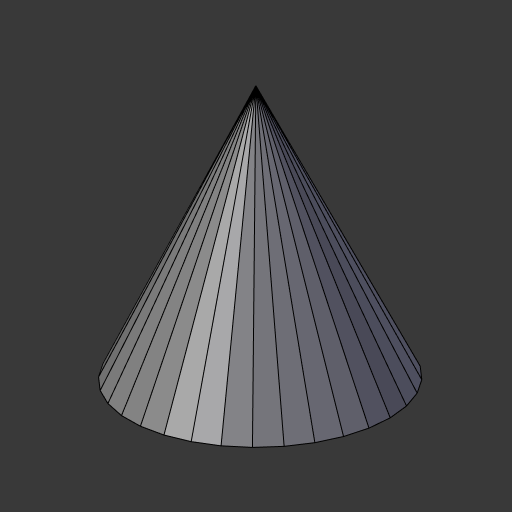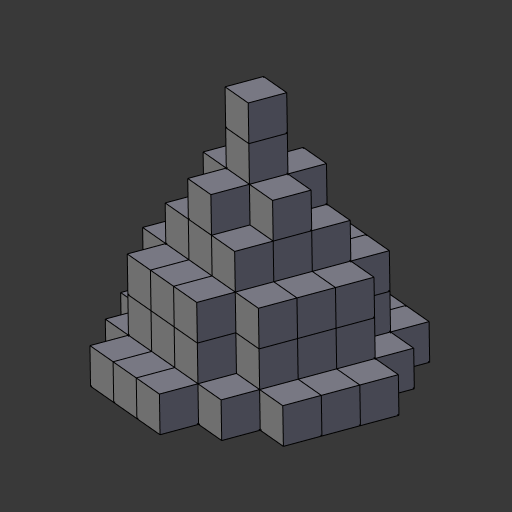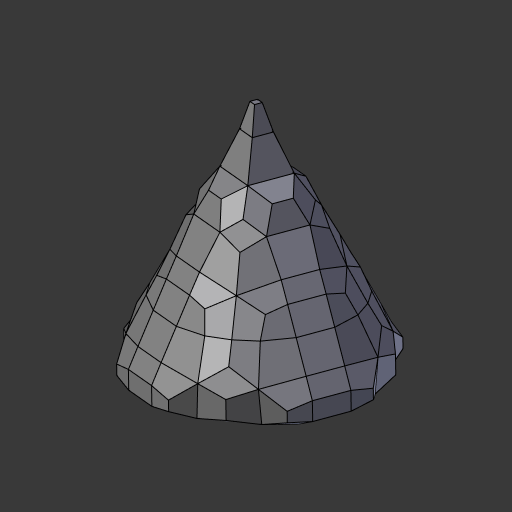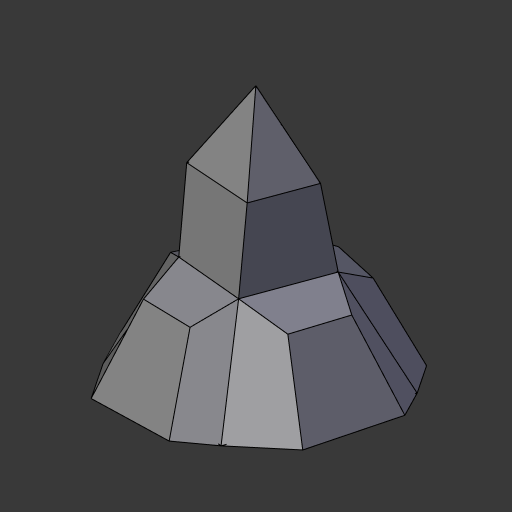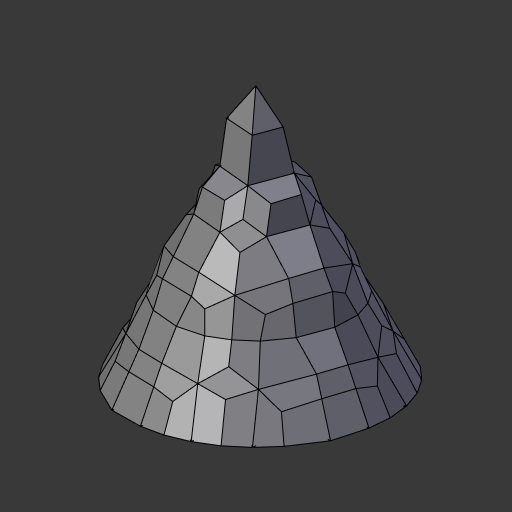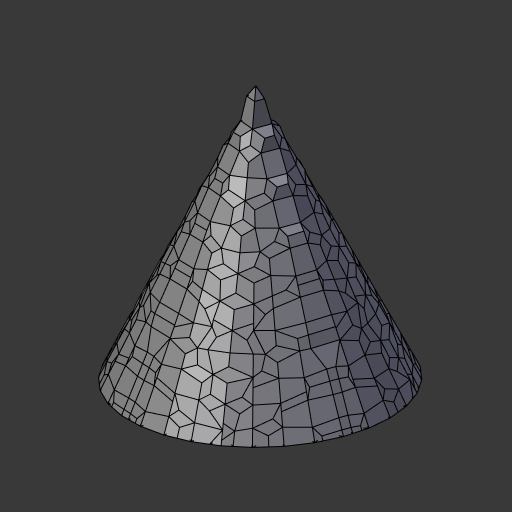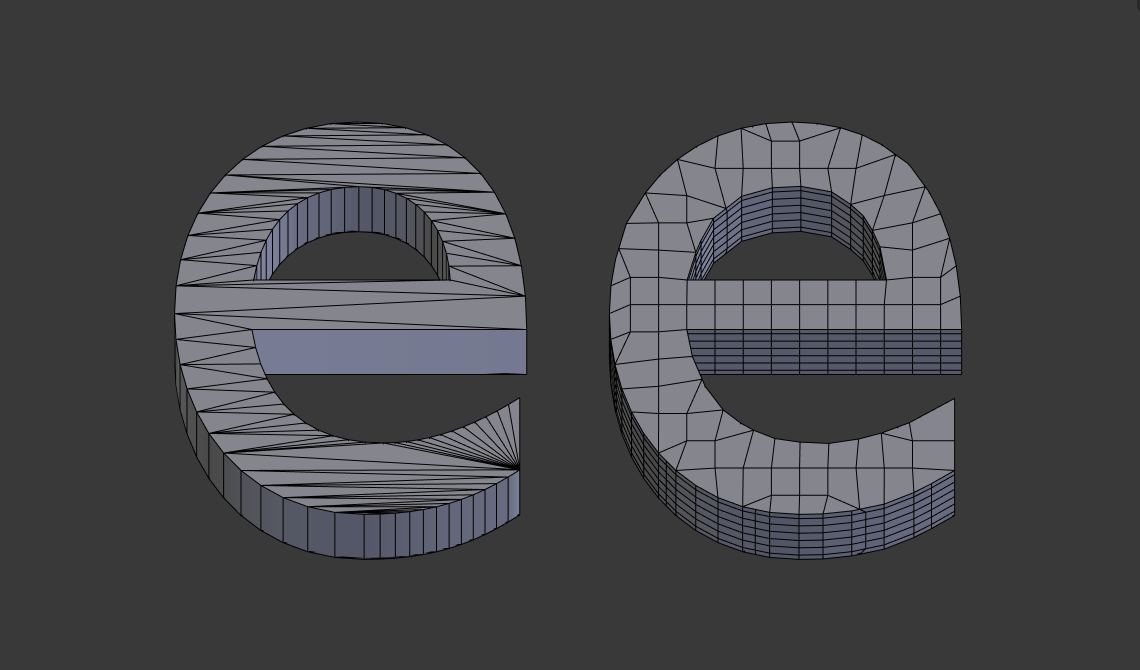Le modificateur Remesh¶
The Remesh modifier is a tool for generating new mesh topology. The output follows the surface curvature of the input, but its topology contains only quads.
Options¶
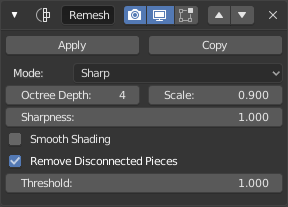
The Remesh modifier.
- Mode
There are three basic modes available in the Remesh modifier. The output topology is almost identical between the three modes, what changes is the smoothing.
- Blocks
- Il n’y a pas du tout de lissage.
- Smooth
- Produit une surface lisse.
- Sharp
- Similar to Smooth, but preserves sharp edges and corners.
- Octree Depth
- Sets the resolution of the output. Low values will generate larger faces relative to the input, higher values will generate a denser output.
- Scale
- The result can be tweaked further by this, lower values effectively decrease the output resolution.
- Sharpness
- Shown when using the Sharp Mode. Higher values produce edges more similar to the input, while lower values filter out noise.
- Smooth Shading
- Faces de sortie avec ombrage lisse plutôt qu’avec ombrage plat. L’ombrage lisse/plat des faces d’entrée n’est pas préservé.
- Remove Disconnected Pieces
Éliminer les petits morceaux déconnectés de la sortie.
Thin parts of the input mesh can become lose, and generate small isolated bits of mesh. This option will remove those.
- Threshold
- Use this to control how small a disconnected component must be to be removed.
Note
The input mesh should have some thickness to it. If the input is completely flat, add a Solidify Modifier above the Remesh one.