Le modificateur Mask¶
The Mask modifier allows vertices of an object to be hidden dynamically based on vertex groups.
Options¶
- Mode
Le Modificateur Mask peut cacher des parties d’un maillage dans deux modes différents, sélectionnables à partir de ce menu de sélection.
- Vertex Group
Quand l’option Vertex Group est sélectionnée, tous les sommets appartenant au Vertex Group choisi (avec un poids supérieur à zéro) seront visibles, et tous les autres sommets seront cachés.
The Mask modifier, Vertex Group mode.¶ 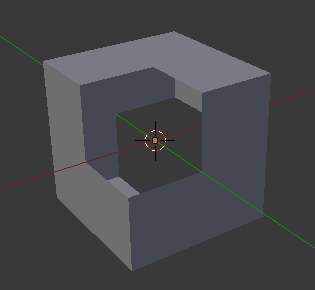
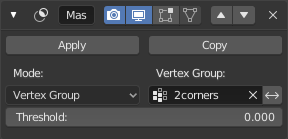
- Armature
En Mode Pose, les sommets appartenant au Vertex Group associé à l’os actif (mêmes noms) seront visibles. Les sommets en dehors du groupe seront cachés.
The Mask modifier, Armature mode.¶ 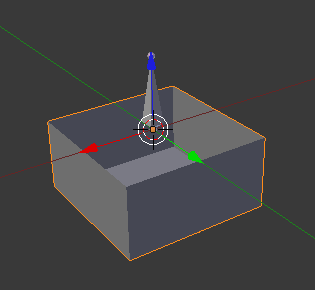
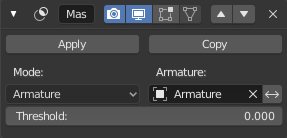
- Inverse
- Normally, vertices belonging to the selected Vertex Group (or group associated with the active pose bone) will be shown. The Invert toggle allows you to reverse this behavior, instead only showing vertices which do not belong to the Vertex Group.
- Threshold
- Vertices with weights less or equal to this value will be hidden.