Action Editor(アクション)¶
The Action Editor is where you can define and control actions. It enables you to view and edit the F-curve data-blocks you defined as Actions in the F-Curve editor. So it takes place somewhere in between the low-level F-Curves, and the high-level NLA editor.
It gives you a slightly simplified view of the F-curve data-blocks (somewhat similar to F-curve shown without handles). The editor can list all Action data-blocks of an object at once.
Each Action data-block forms a top-level channel (see below). Note that an object can have several Constraint (one per animated constraint) and Pose (for armatures, one per animated bone) F-curve data-blocks, and hence an action can have several of these channels.
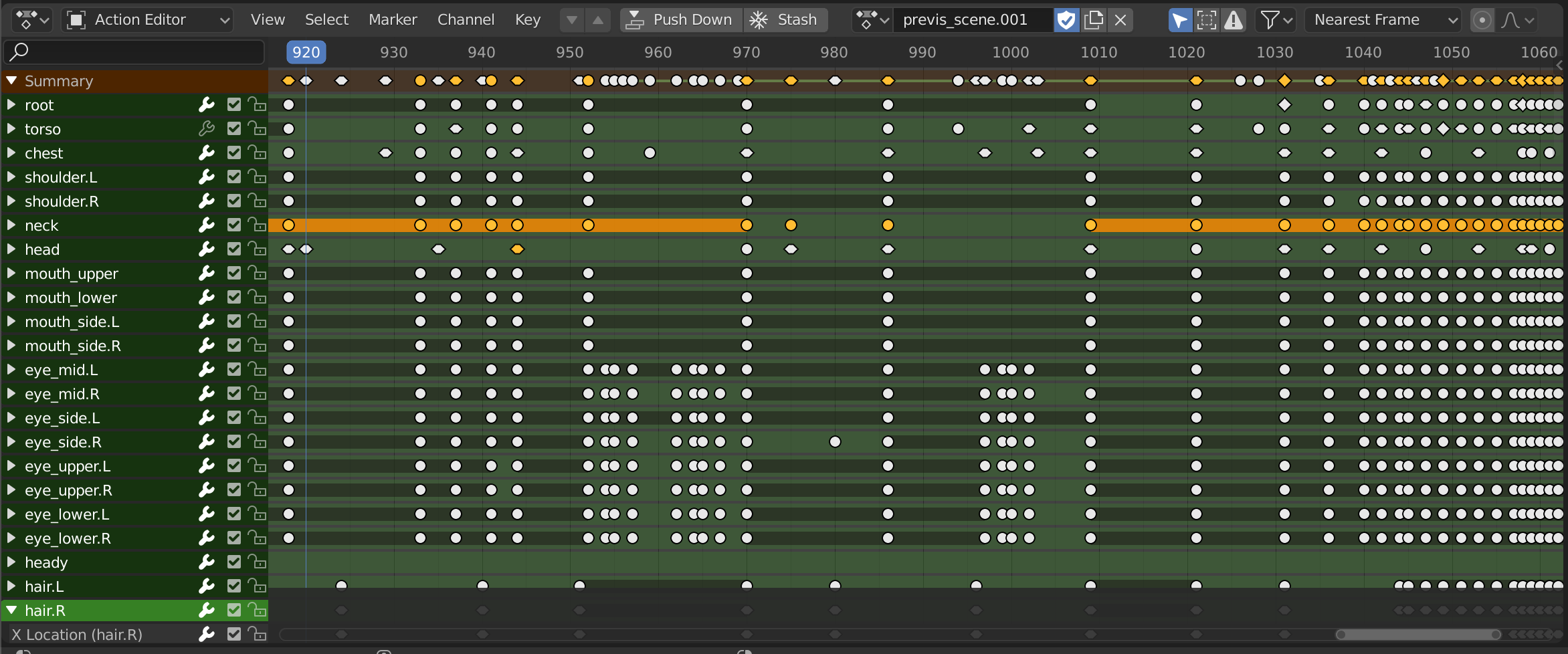
Action Editor(アクション)。¶
ヘッダー¶
- 前/次のレイヤー(下/上矢印 アイコン)
Switch between different actions stacked/stashed on top of each other in the NLA Stack, without having to go to the NLA Editor and leaving tweak mode and reentering it on the other strip.
Clicking on the up/down arrow buttons to go to the action in the NLA Track above/below the NLA Strip being whose action is being tweaked in the Action Editor.
同じレイヤー/トラックに複数のアクション/ストリップがある場合、現在のフレームに最も近いものだけが使用されます。
オペレーターは、アクションを個別(つまり、ソロとNLAミュート)に表示/編集するための設定を考慮します。これは、さまざまな隠しアクションを簡単にプレビューできるようにするために行われました。
If moving from a solo'd NLA Track to the active action, the NLA stack will be muted so that the action can be edited in isolation.
Likewise, if the NLA stack is muted when editing the action, the NLA Track below it will be edited with solo enabled.
NLAトラック間を切り替えると、前のトラックのソロステータスが新しいトラックに転送されます。
注釈
これらは、NLAストリップで使用されるアクションを編集していない場合でも機能します。新しいアクションを通常どおりアニメーション化する場合は、下矢印ボタンを使用して、前のアクションに一時的にジャンプすることができます。作業中の新しいアクションを失うことなく、他のアクションの確認が完了したら、上矢印ボタンを使用してそのアクションに戻ります。
- Action(アクション)
data-block menu を参照してください。
- Add(追加)
+ アクションが作成されると、NLAアクションスタッシュに保存されます。
- Unlink(リンク切断)
X Shift-LMB をクリックすると、フェイクユーザーがクリアされ、NLAスタックから隠されたアクションも削除されます。
- Add(追加)
- Push Down (double down arrow peak icon)
アクティブなアクションをコントリビューションストリップとしてNLAスタックに追加します。これは基本的に、NLAエディターで Push Down ボタンを押すのと同じです。
- Stash(保留) (スノーフレーク アイコン)
アクティブなアクションをNLAスタックに隠します。つまり、代わりに新しいアクションを作成する場合と同じ方法で、貢献しないスタックとして追加されます。
注釈
これらの両方の場合(Push Down(ストリップ化) と Stash(保留))、アクションがNLAスタックに追加されると、アクティブなアクションスロットからクリア/割り当て解除されます(つまり、後で対応するストリップの"調整モード"に移らない限り、Action(アクション)/Graph(グラフ) エディターから編集することはできません)。