Resample Curve Node
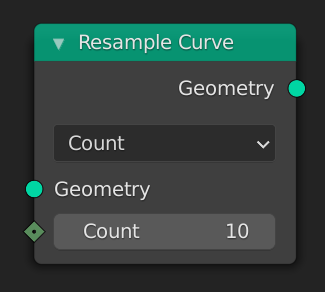
The Resample Curve node.
The Resample Curve node creates a poly spline for each input spline. In the Count and Length modes, the control points of the new poly splines will have uniform spacing.
ちなみに
Use a field as an input to have a different count/length for each spline.
入力
- Curve(カーブ)
Standard geometry input.
- Selection(選択)
Whether or not to resample each spline. True values mean spline will be resampled to a poly spline, false values mean the spline will be unaffected.
- Count(数)
The number of control points on the new splines.
- Length(長さ)
The approximate length between the control points of the new splines.
ちなみに
A Trim Curve Node can be used with a multiple of the input length to make the distance between each sampled point exact, even when the length of the spline changes.
Properties(プロパティ)
- Mode(モード)
How to specify the amount of samples.
- Count(数)
Sample the specified number of points along each spline.
- Length(長さ)
Calculate the number of samples by splitting each spline into segments with the specified length. The length will be rounded down so that a whole number of samples will fit in each input spline.
- Evaluated(評価済)
Evaluate the spline's points based on the resolution attribute for NURBS and Bézier splines. Changes nothing for poly splines.
出力
- Curve(カーブ)
Standard geometry output.