Rosquear¶
The Screw modifier is similar to the Screw tool in the Toolbar, in that it takes a profile object, a mesh or a curve, to create a helix-like shape.
The profile should be properly aligned to the cardinal direction of the object rather than to the screw axis.
Opções¶
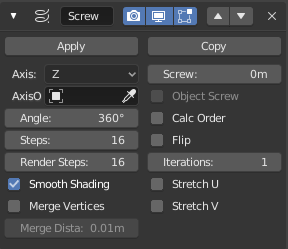
The Screw modifier.
- Eixos
The axis along which the helix will be built.
- Rosquear
- The height of one helix iteration.
- Eixo do objeto
The name of an object to define the axis direction.
- Objeto para rosqueamento
- Use the distance from the Axis Object to define the height of one helix iteration.
- Ângulo
- Degrees for a single helix revolution.
- Passos
- Number of steps used for a single revolution displayed in the 3D View. Beware of setting this higher than Render Steps, which is the value used for rendering.
- Passos de renderização
- As above, but used during render time. Increase to improve quality.
- Suavização de sombreamento
- Output faces with smooth shading rather than flat shading. The smooth/flat shading of the input geometry is not preserved.
- Calc Order
- Order of edges is calculated to avoid problems with normals and shading. Only needed for meshes, not curves.
- Inverter
- Inverte a direção das normais.
- Interações
- Número de revoluções.
- Esticar U / V
- Stretch the UV coordinates from (0.0 to 1.0) when UVs are present.
- Mesclar vértices
Merge vertices that lie on the axis of rotation. Use this to close off end points with a triangle fan.
- Distância de fusão
- Vertices under this distance to the axis are merged.
