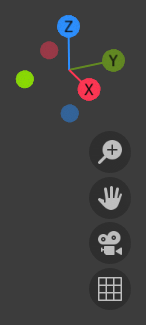Introdução
A navegação dentro do espaço 3D é feita com a utilização tanto do movimento do mouse quanto através dos atalhos de teclado.
To be able to work in the three-dimensional space that Blender uses, you must be able to change your viewpoint as well as the viewing direction of the scene. While we will describe the 3D Viewport editor, most of the other editors have similar functions. For example, it is possible to pan and zoom in the Image editor.
Dica
Botões do mouse e teclado numérico
Se você tem um mouse com menos de três botões ou um teclado sem teclado numérico, veja a página Keyboard and Mouse do manual para aprender como utilizá-los com o Blender.